Published 9 January 2023, Updated 11 February 2023
As this view display items that is part of the core system of AirSupervision, user will be able to see or modify, with proper credentials set by administrators, competencies and roles.
This place is the main page the member shall regularly checked in order not to be rejected when starting a new activity, even tough the system always send reminders.
Each activity, resource access or simply the system access, might require valid member’s competencies or specific roles. This is how AirSupervision works and ensures compliance, reliability and efficiency. e.g, a flight activity might required that the Pilot In Command has a valid medical certificate competency, otherwise, the system will not let the activity to start.
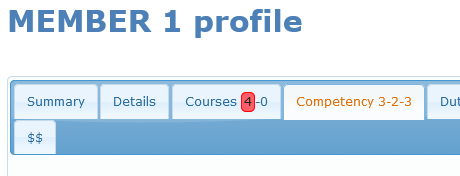
Numbers set on the “Competency” tab means:
Qualification competencies-Operations competencies-Misc competencies
Red highlight blocks refer to at least one of the competencies is not valid
Competencies are created and defined by administrators and are classified in three groups – qualifications, operations and miscellaneous. In within each group, items can also be sub-grouped. e.g, flight training competencies, Maintenance or other diverse type of operations.
Section 1 – Qualifications
This section should be about member’s qualifications, such as medical certificate, licences, ratings and more.
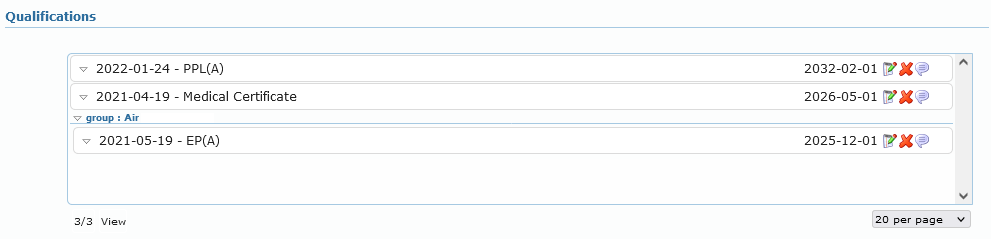
Section 2 – Operations
This section should display member’s operational requirements, such as training certificates, recurrent trainings and more.
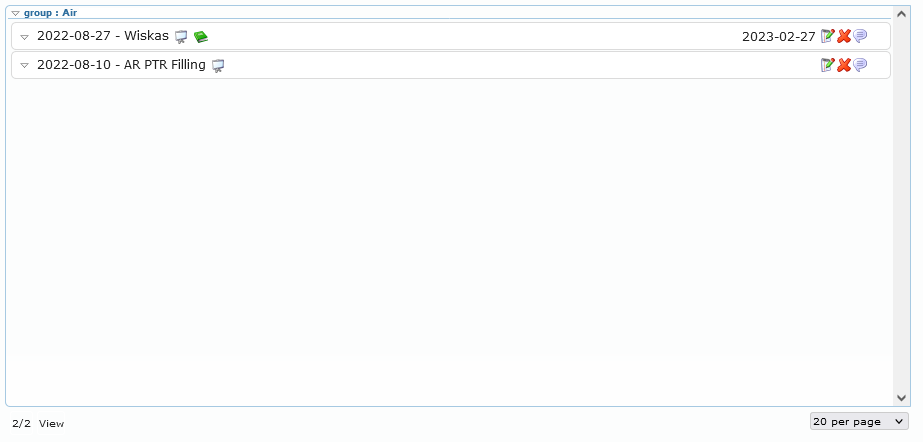
Groups
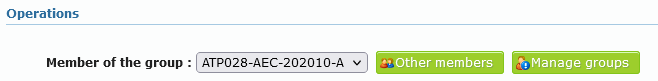
This sub-section displays the group to which the member is attached to. Managing groups can be done by the user having the right credential.
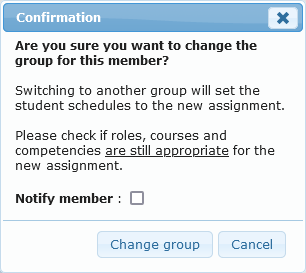
Changing the group require confirmation where user can notify the concerned member.
Roles
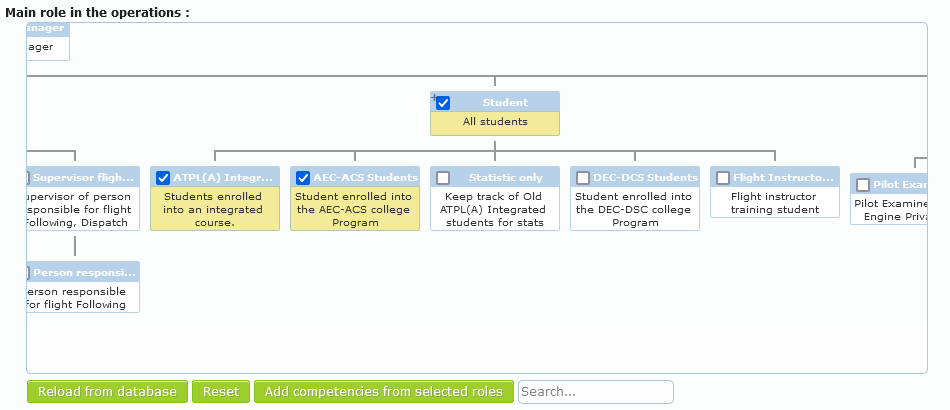
From there, are displayed all member’s assigned roles in yellow. With proper credentials, user can manage member’s roles.
Section 3 – Miscellaneous
This section should show other type of competencies that does refer to qualifications or operations, such as administrative purpose only.
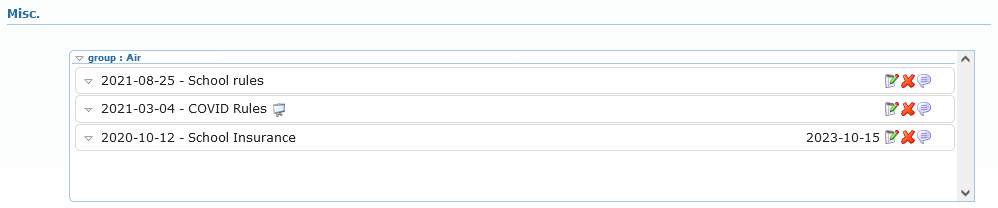
Competencies details
Competencies can be hidden to user or member. Set by administrators, member’s minimum level of power could be specified to view or edit a competency.
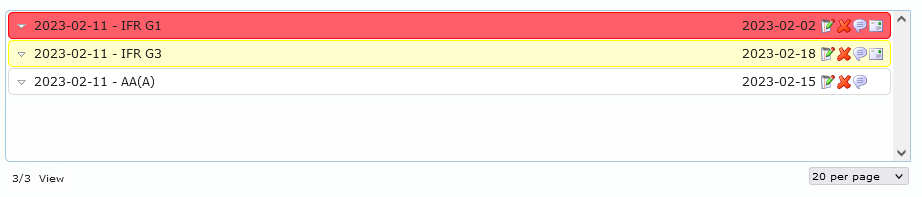
| Items | Function | Cred- dentials | Portal opts |
|---|---|---|---|
| In red | The competency expiry date is overdue | ||
| In yellow | The competency expiry date is soon overdue. Delay is set by administrators | ||
| Display more information if available such as comment | |||
| 2022-12-01 | Display the date of creation | ||
| XXX | Title of the competency | ||
| The competency can be renewed by an E-training. Click the icon will immediately launch the e-training. | |||
| 2022-01-25 | Display the expiry date if set | ||
| Modify the competency details | X | ||
| Delete the competency | X | ||
| Send a message to member using the internal messaging system. | X | ||
| Open external client email software with member email address, if set. |
Hovering the mouse on an item, if available, will display more informations regarding the creator, the member who have done a modification, dates of action and expiry date if set.
The mobile device
Accessing competencies list using mobile device can be done by opening the member’s profile details or as follow for the user:
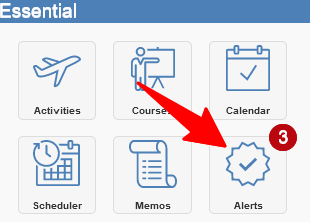
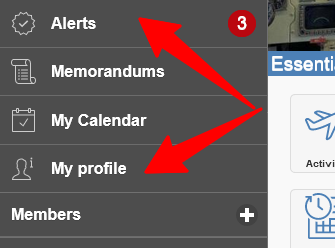
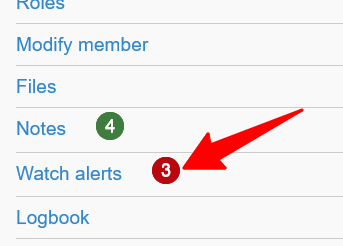
Red informations means a competency with an overdue expiry date.
Details are shown as below:
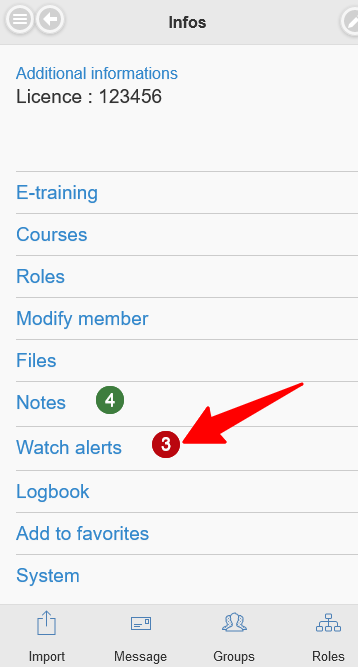
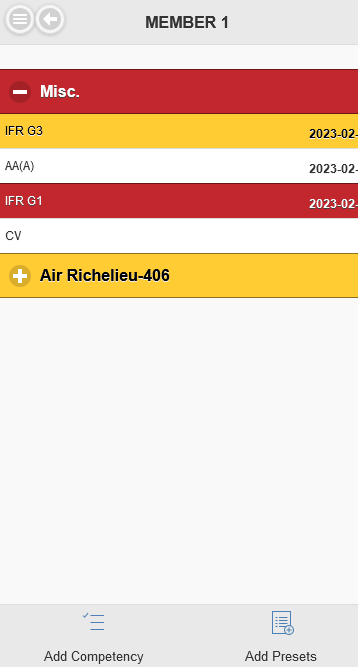
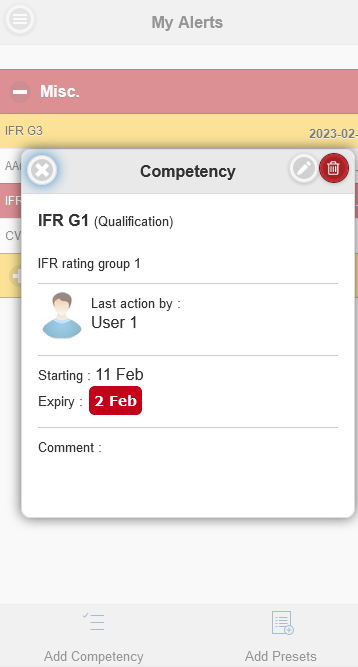
Manage competencies
User with right credentials set by administrators should be able to manage member’s competencies.
