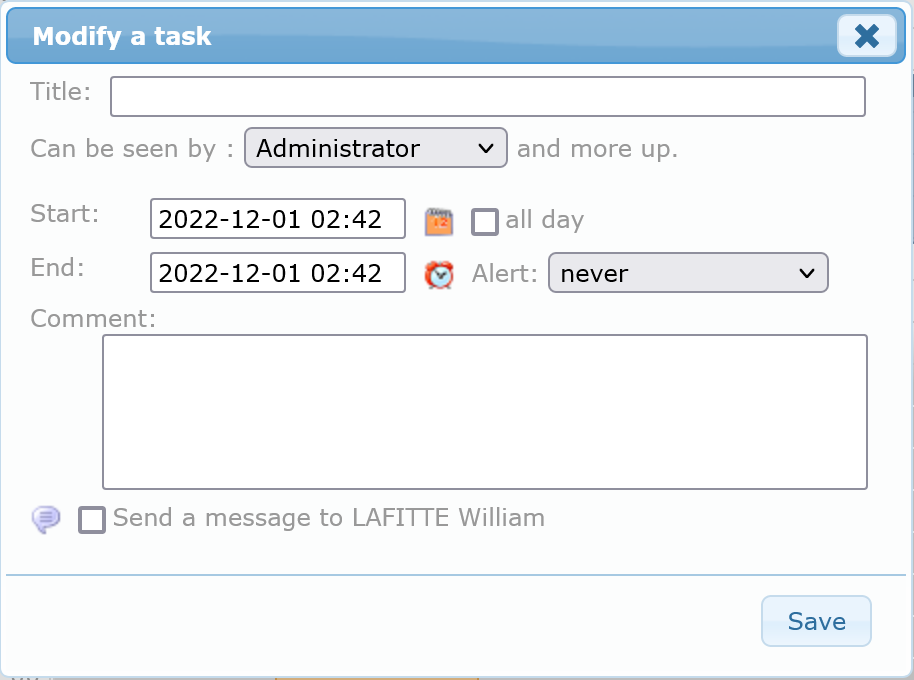Published 9 January 2023, Updated 10 February 2023
Member’s calendar is also displayed to operational high level of power set by administrators or if the user’s level of power is greater or equal to the one defined in the member’s profile for modification (see profile settings)
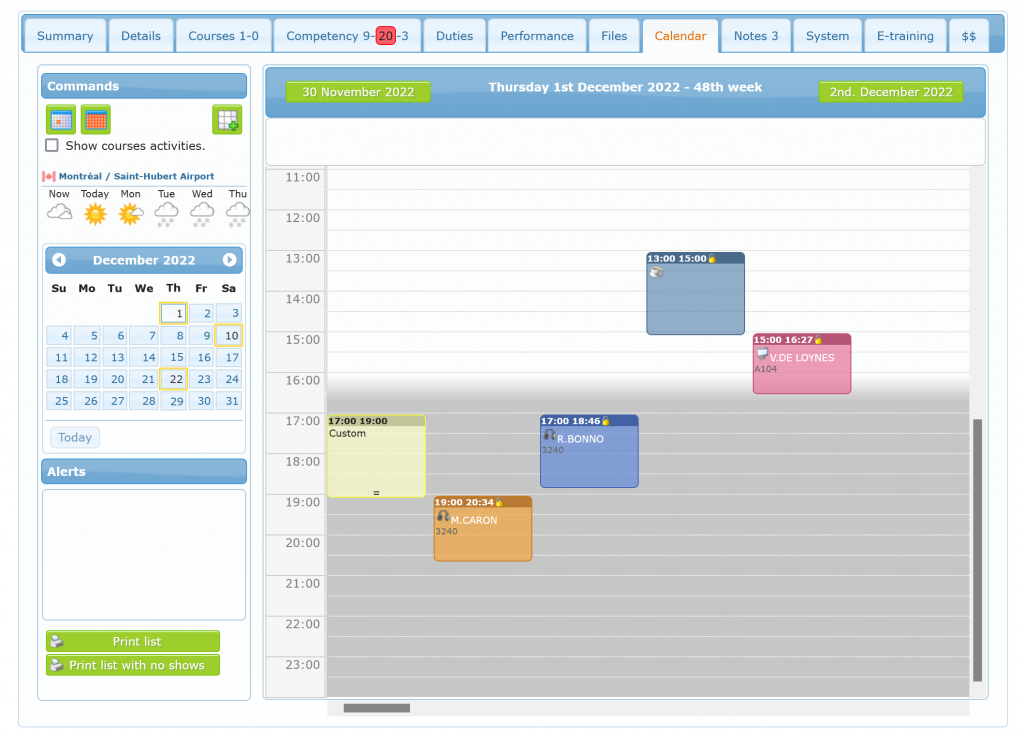
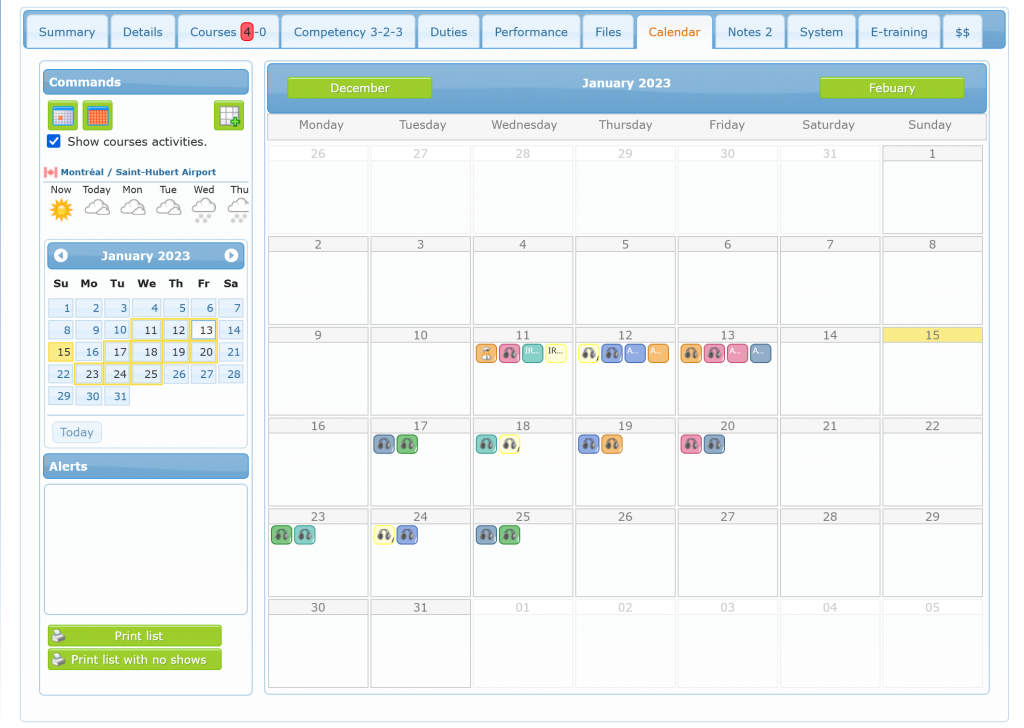
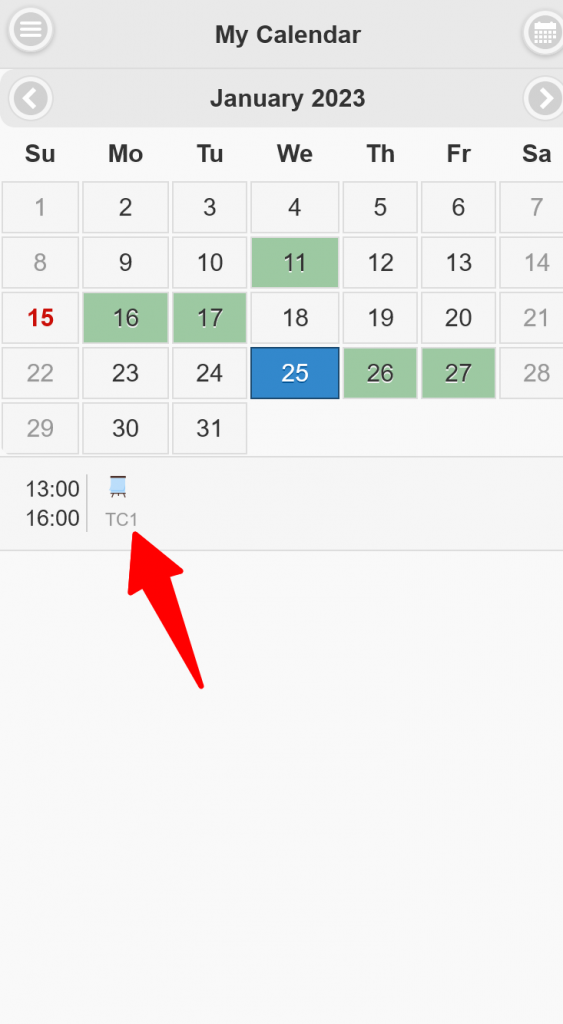
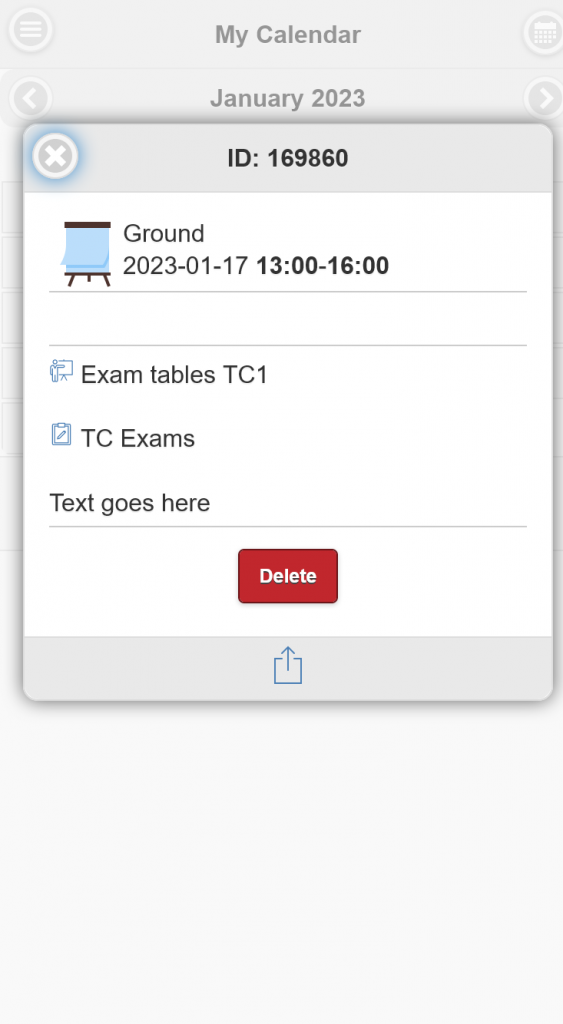
Two main views are available when using desktop browser:
 Monthly view, hit a day and the user will have a daily view
Monthly view, hit a day and the user will have a daily view or a daily view
or a daily view
The calendar section displays items as follow:
- Personal schedule items created in the same view
- Automatic reminder items from expiry competencies if set when added or modified
- Items from flight scheduler. Items that has been transferred to the flight record are no more scheduled items so that they will not be displayed i any calendar.
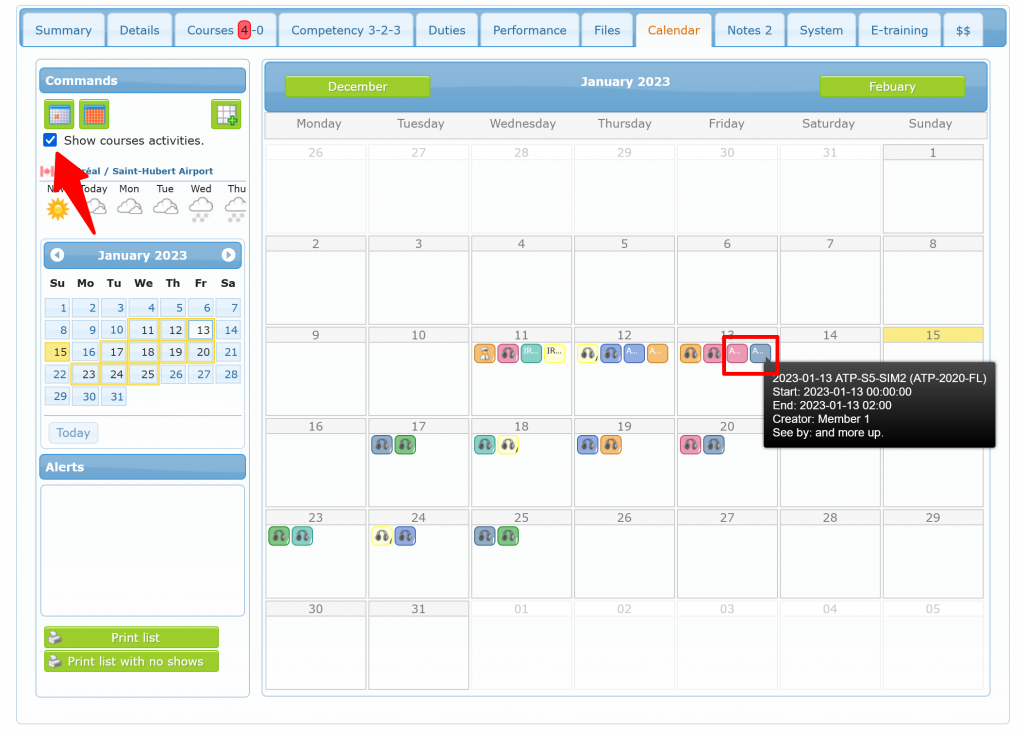
In addition you can display, on monthly view panel, all course’s lesson the member has completed. Because lesson does have any defined starting time, completed lessons are not displayed in the daily view.
Adding or modifying a calendar item
Only in the desktop browser view, when hitting the ![]() icon to add a personal schedule item, the user can choose the minimum level of power other member must have to view details, enter a title, starting and ending date and text. Instead of starting and ending time, user can select “all day”, create an alert and send a message to member.
icon to add a personal schedule item, the user can choose the minimum level of power other member must have to view details, enter a title, starting and ending date and text. Instead of starting and ending time, user can select “all day”, create an alert and send a message to member.