Published 12 January 2023, Updated 14 January 2023
Admin menu displays the portal settings systems
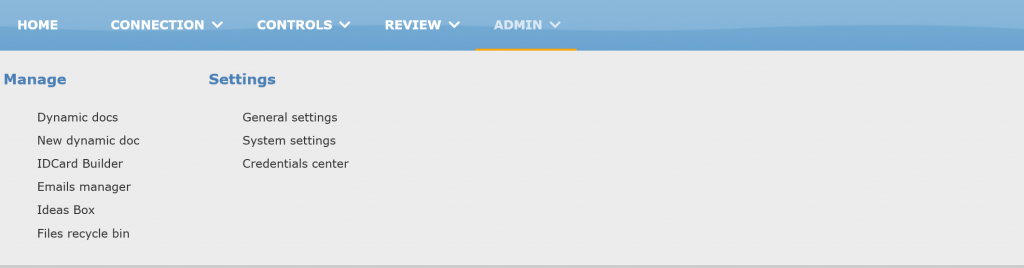
Sub-menu items are grouped by functionalities. Most of them are visible to logged users, some of them require proper credentials to be accessible, and others are Portal options activated by AirSupervision’s IT specifically for the organization.
| Items | Function | Cred- dentials | Portal opts |
|---|---|---|---|
| Manage | |||
| Dynamic docs | Manage de portal’s dynamic documents. | X | |
| New dynamic doc | Create a new dynamic document | X | |
| IDCard Builder | IDCard creator systems | X | |
| Emails manager | Complementary emails manager | X | |
| Ideas box | Ideas box manager | X | |
| Files recycle bin | Files recycle bin manages all deleted files | X | |
| Pages design center | Custom pages manager | X | |
| Settings | |||
| General settings | General settings | X | |
| System settings | System settings | X | |
| Credentials center | Member credentials manager | X | |
