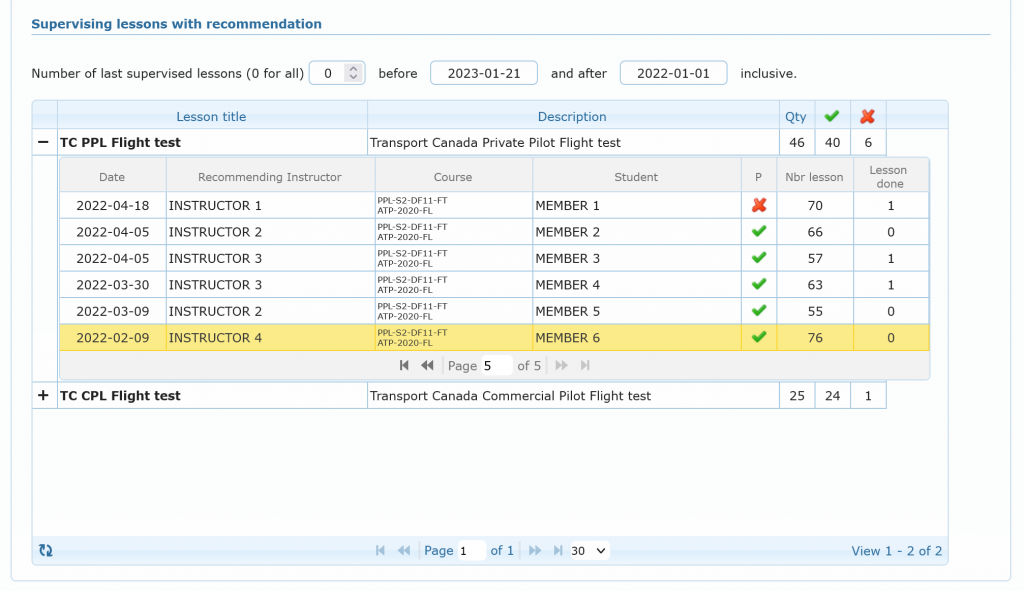Published 18 January 2023, Updated 3 September 2023
This section is restricted to member having an operational High level power set by administrators or users having the credential to “access performances data” or users having the credential to “monitor recommendation failure” (see profile settings).
Section 1 – Scores
If set while designing course lessons, the main pilot can assess the overall lesson with a score. These lessons are listed as follow:
- The course title
- The lesson title
- The score
- The calculated score in percent
 A passed lesson or
A passed lesson or  not
not- A mandatory to be passed to continue type of lesson
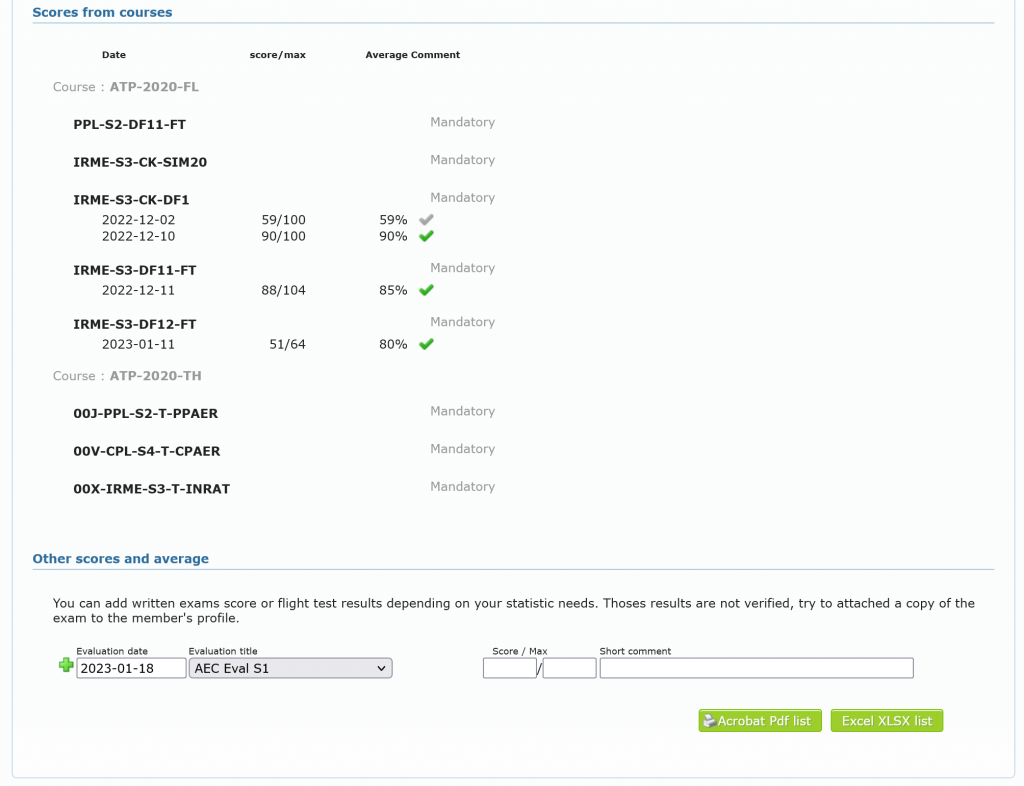
Score can also be ![]() added using this view by selecting predefined titles set by administrators.
added using this view by selecting predefined titles set by administrators.
Section 2 – Recommended lessons
This section is restricted to member having the credential to “monitor recommendation failure” (see profile settings). The actual displayed member does not have access to section.
If set while designing course lessons, a recommending member has to be selected when filling the lesson form. The lesson has to be attached to a type of recommendation when designed.
The below grid display all type of recommendation the member is related to, detailed as follow:
- The recommendation title
- The name of the evaluator (main pilot of the lesson)
- The course and lesson title
- The name of the student
 A passed or
A passed or  failed lesson
failed lesson- Number of dual lessons done before the selected lesson
- Number of lesson done or completed by the recommending member before the selected lesson
hitting twice on a row print the lesson details.
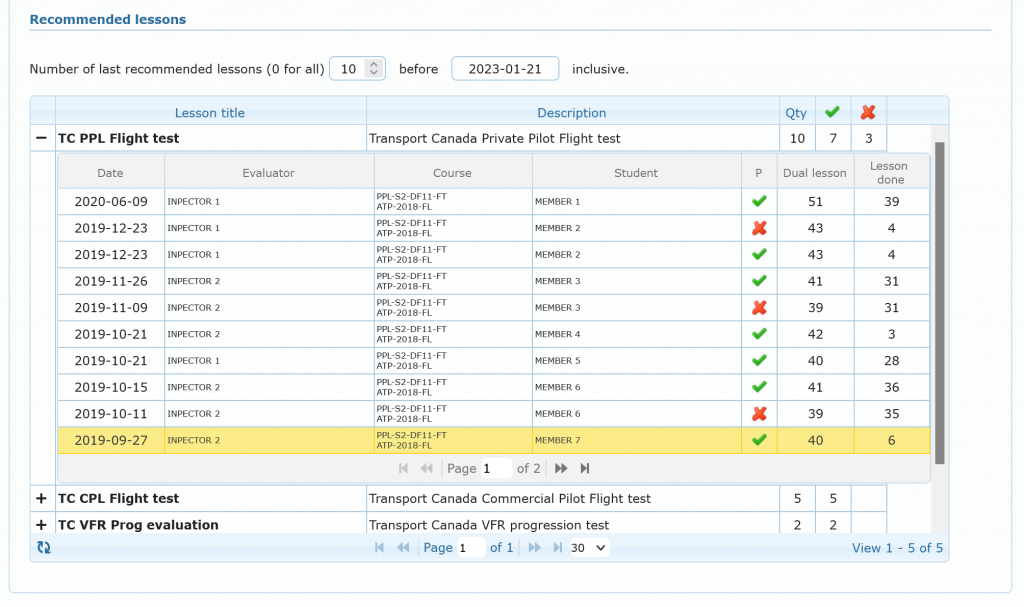
The home page display
A recommendation monitoring widget is also displayed on the portal homepage listing recommending members that have overpassed limits set by administrators.
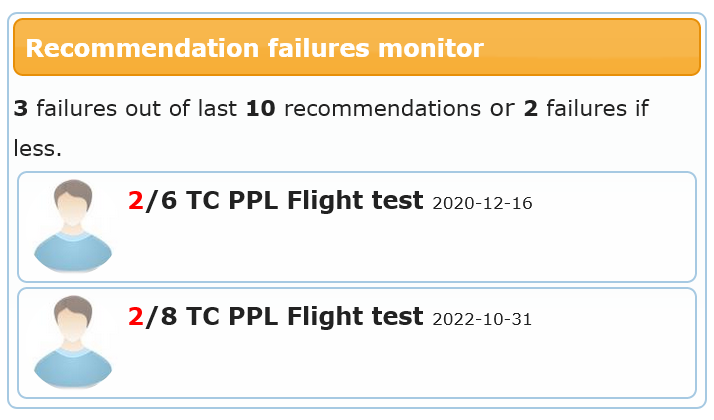
Section 3 – Supervising lessons with recommendation
This section is restricted to member having the credential to “monitor recommendation failure” (see profile settings). The actual displayed member does not have access to section.
If set while designing course lessons, a recommending member has to be selected when filling the lesson form. The lesson has to be attached to a type of recommendation when designed.
The below grid display all type of lesson recommendations for which the member was the main pilot, e.g the evaluator. Grid is detailed as follow:
- The recommendation title
- The name of the recommending member
- The course and lesson title
- The name of the student
 A passed or
A passed or  failed lesson
failed lesson- Number of dual lessons done before the selected lesson
- Number of lesson done or completed by the displayed member before the selected lesson