Published 21 January 2023, Updated 15 February 2023
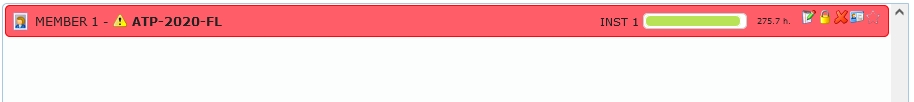
This is the place where users, with proper credentials, can set dates limit for any lesson. At any place where the member’s course will be displayed, overdue date limits will be highlight in red. This feature should help the organization’s operations to follow-up or to have a quick overview of the student’s course progress.
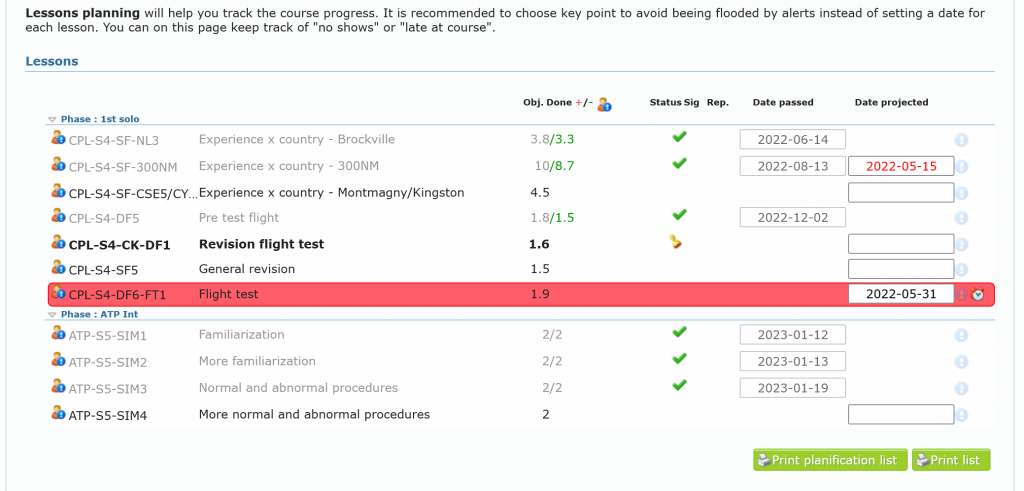
Hitting a row will bring the user to the selected lesson detail. All lessons are grouped by course’s phases as follow:
 If needed, user can record a “no-show or late” for the actual member.
If needed, user can record a “no-show or late” for the actual member.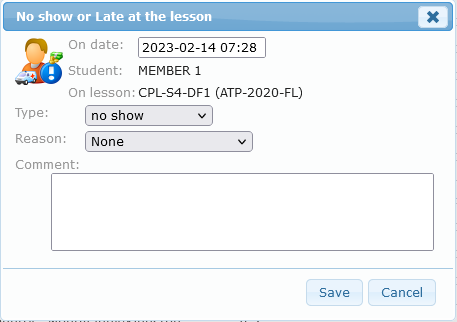
- The lesson short code reference. If the lesson has been set as to be mandatory to continue, it will be displayed in bold font.
- The lesson title.
- The objective duration set by course’s designers
- The total duration completed including repeated lessons. In green if below objective duration or in red over objective duration.
- Number of “no-show or late“
- The status of the lesson as
 passed or
passed or completed but not passed or
completed but not passed or - is
 a credited lesson
a credited lesson - is
 mandatory to be passed to continue.
mandatory to be passed to continue.  Completed but has to be signed. Not signing a lesson might block any subsequent activities if set by the course’s designers.
Completed but has to be signed. Not signing a lesson might block any subsequent activities if set by the course’s designers.
- Number of time the lesson has been repeated.
- The first encountered passed date recorded in the database
- The projected date set by users. Will be displayed in red if the passed date is later than the scheduled date. If the student is a member of a group, the system will ask if the projected date should be added for all same course’s lesson of all other member.
 users can set a note or comment or not
users can set a note or comment or not 
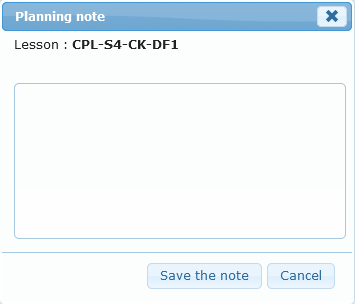
- If a scheduled date has been set and the lesson not yet passed,
 user can add an alert on his own calendar.
user can add an alert on his own calendar.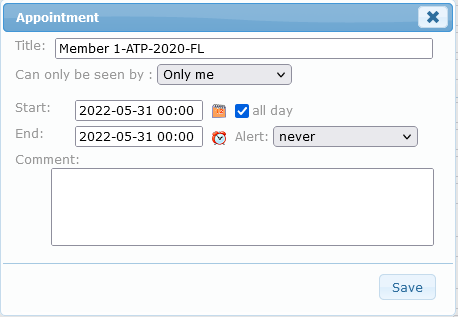
Users can choose whether to print the scheduled dates only list or the whole lessons list with completed dates.
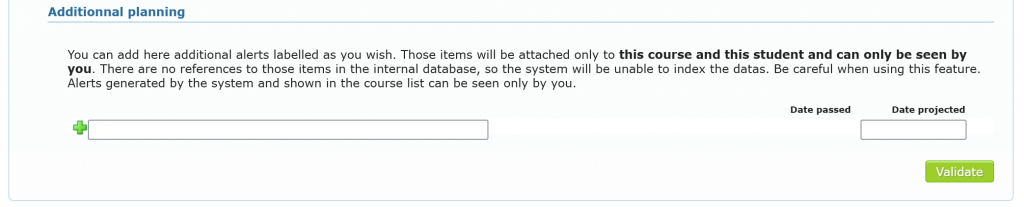
If necessary, Additional scheduled dates can be added and can only be seen by the user that has recorded the date.
