Published 1 February 2023, Updated 2 February 2023
AirSupervision features options to add dynamic text to output PDF printing. These variables are designated by the following schema {{the_variable}} and are available depending of the context when they are called.
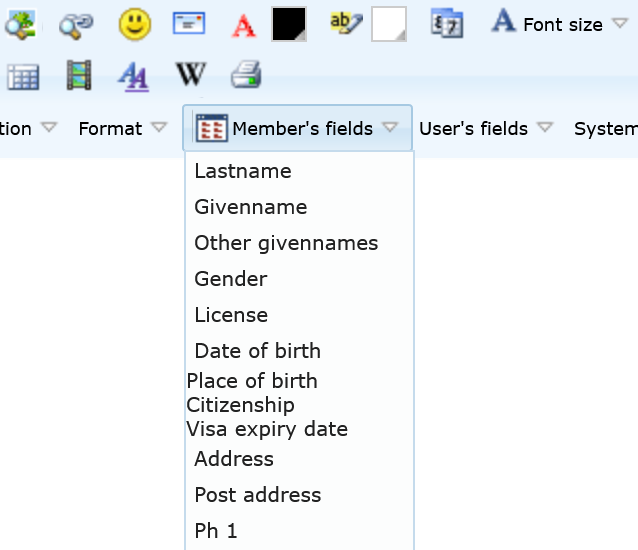
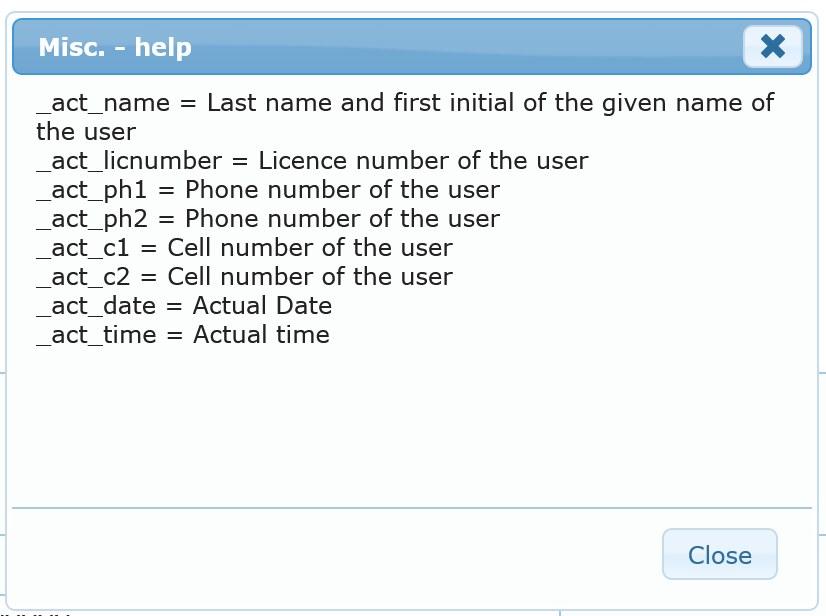
In the case of a dynamic document created for a member’s files, it could represent the date of birth, the last name, the address, the courses list of the member, or one of the user’s profile details, or one of the system details.
In other cases, where dynamic variables are specific, they shall be mentioned. This could be the case in the system settings, where automatic messages can be customized by administrators.
