Published 21 January 2023, Updated 12 February 2023
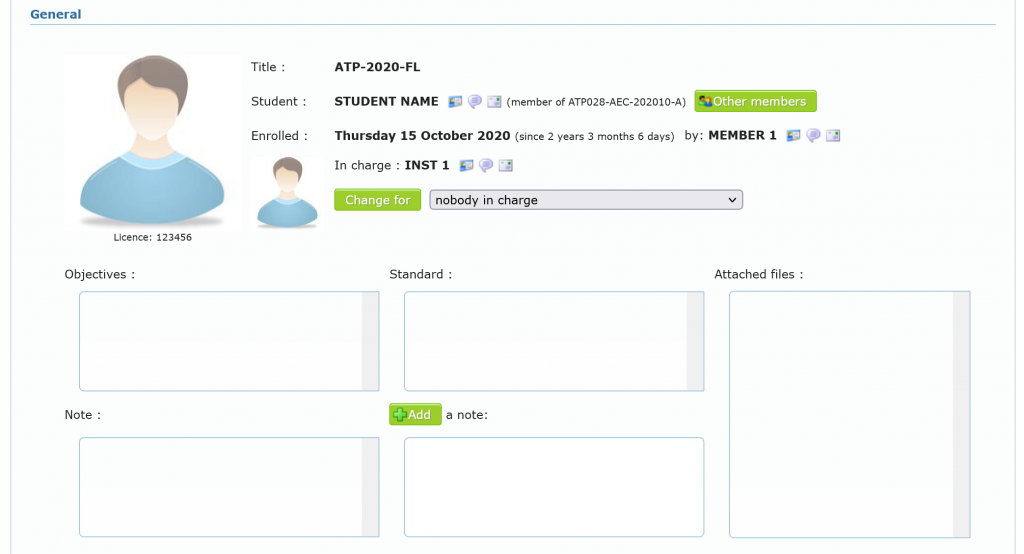
At the top of the view, are displayed student’s identification details, the instructor in charge of the course, if set, and other enrolment or closed informations.
With proper credentials, user can change the responsible member. The member responsible of a course is only a reference for the system and will only permit the operations to regroup student’s courses to the responsibility of one member (usually an instructor). Doing so and maintaining the accuracy of data, will make the operations more efficient. But, course’s responsible need to have the credential “Can be course responsible and see all data” activated by administrators in order to be listed.
All other informations, such as objectives, standards, notes, attached files are set when designing a course by members with credential “Can create and manage courses”.
At the bottom of the view, a set of options is displayed as follow:
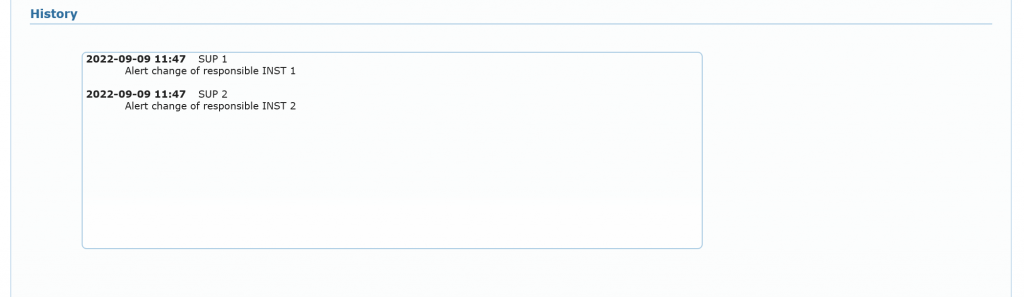
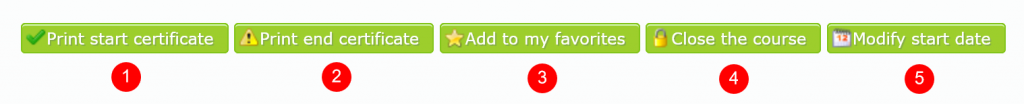
History are only displayed to administrators.
- Print start certificate will be displayed to members that have the minimum level of power as set by the course designers. The latter shall set the list of required passed lessons to allow
 printing or
printing or  not. Depending on regulations, the organization can provide to student a start certificate or enrollment certificate.
not. Depending on regulations, the organization can provide to student a start certificate or enrollment certificate. - Print end certificate will be displayed to members that have the minimum level of power as set by the course designers. The latter shall set the list of required passed lessons to allow
 printing or
printing or  not. Depending on regulations, the organization can provide to student an end certificate or a course completion certificate.
not. Depending on regulations, the organization can provide to student an end certificate or a course completion certificate.  Add to favorites for a quick access. Course’s responsible should use this feature in order to quickly display the member’s course content.
Add to favorites for a quick access. Course’s responsible should use this feature in order to quickly display the member’s course content. Close the course with specifying a reason or
Close the course with specifying a reason or  reopen the course. Closing reason have to be carefully chosen in the list set by administrators as it should be used for auditing functions. This option is only available to user with the credential “Can attach, close or delete courses”
reopen the course. Closing reason have to be carefully chosen in the list set by administrators as it should be used for auditing functions. This option is only available to user with the credential “Can attach, close or delete courses” If the starting date has been set by error, earlier or later than the real date, it can be modified by administrators. Starting date, as closing date, could be used for start and end certificates.
If the starting date has been set by error, earlier or later than the real date, it can be modified by administrators. Starting date, as closing date, could be used for start and end certificates.
