Published 6 January 2023, Updated 30 January 2024
In order to be able to login AirSupervision portal of the organization to which you are related to, you will have to be a duly registered and active member.
Becoming a duly registered and active member
Depending on their own settings and security concerns, only the organization can set the minimum level power a member shall have to log in the portal. Anonymous member might not be able to login.
To become a duly registered member, the organization needs at least:
- The concatenation of the last name, a space then the given name shall be unique
- A unique email address that will be used to log in
Then, the organization shall activate your account and should provide you its unique ID or URL to connect to.
Login using your favorite browser
If you have never logged in the portal, and consequently have never created your password, please follow steps of First time login, otherwise launch your favorite browser and type in the address bar the following URL using the organization specific ID.
Desktop http://www.airsupervision.com:8888/ID/
Mobile device http://www.airsupervision.com:8888/ID/mb
- Enter the email you have provided to your organization
- Enter your password or a temporary password provided
- Click on SIGN IN
- If successfully login as a user , you’ll be redirected to the portal homepage
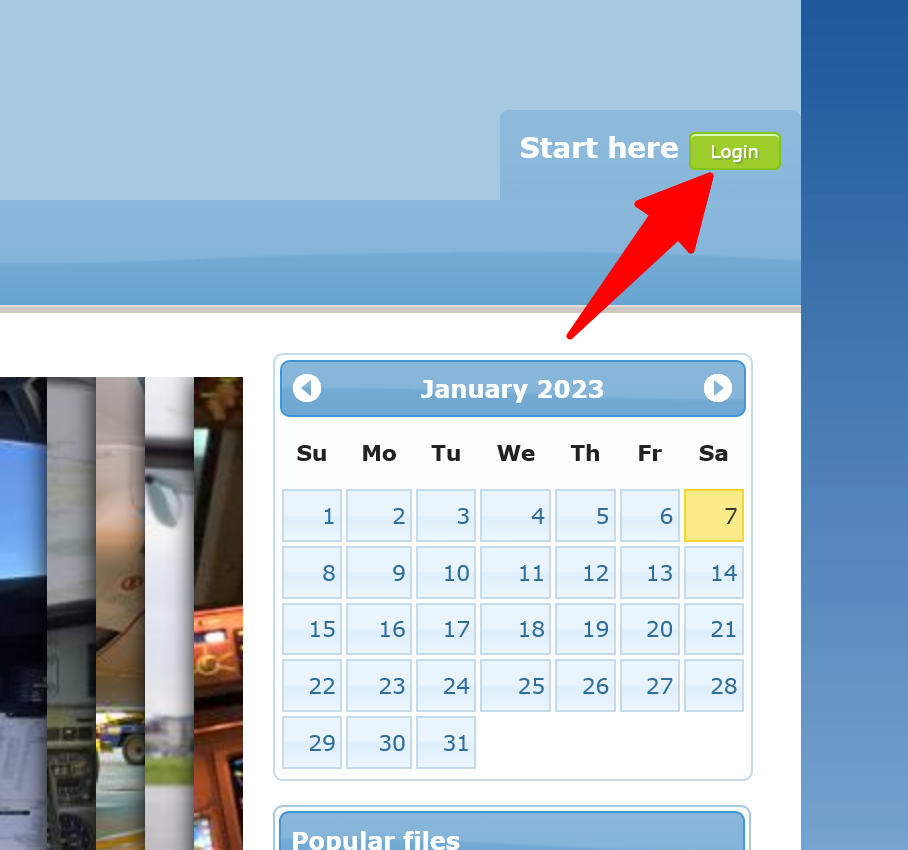
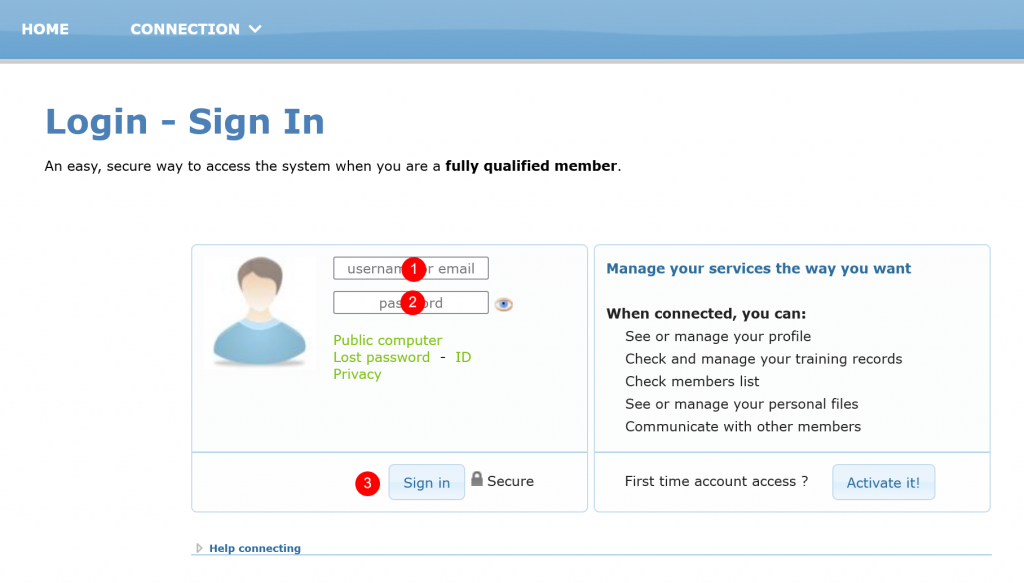
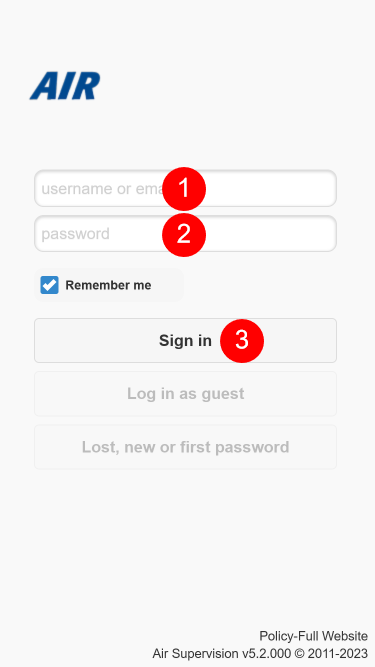
Internet browser settings
For security matters and to provide a better browsing experience to the user, AirSupervision portal uses some cookies and popups produced by Javascript code. Check if your internet browser has not those functionalities disabled.
Cookies are necessary for the portal to function and cannot be switched off in our systems. They are usually only set in response to actions made by you which amount to a request for login. You can set your browser to block or alert you about these cookies, but the portal will not then work. These cookies do not store any personally identifiable information.
Some internet browsers offer a private, anonymous or incognito experience. AirSupervision portal uses some cookies that are disabled by these modes. You will have to use the normal mode of your browser in order to be able to connect to your account.
If using a mobile device (smartphone, electronic tablet), be aware that each device has it own internet browser with specific functionalities and settings. To use the portal, be sure that you have:
- Checked default settings
- Checked automatic passwords of your device
- Deleted browser cache if exists
- Forced closing browser
- Then try to connect again
AirSupervision and passwords
The portal does not store any user’s password. Instead it is strongly encrypted and hashed by the browser on the computer, client side, before being sent to AirSupervision. This ensure the user that the information does not travel through the internet in “clear”. The system only store the encrypted version of the password. In the case the user loose his password, he will have to request a new one
