Published 9 February 2023, Updated 10 February 2023
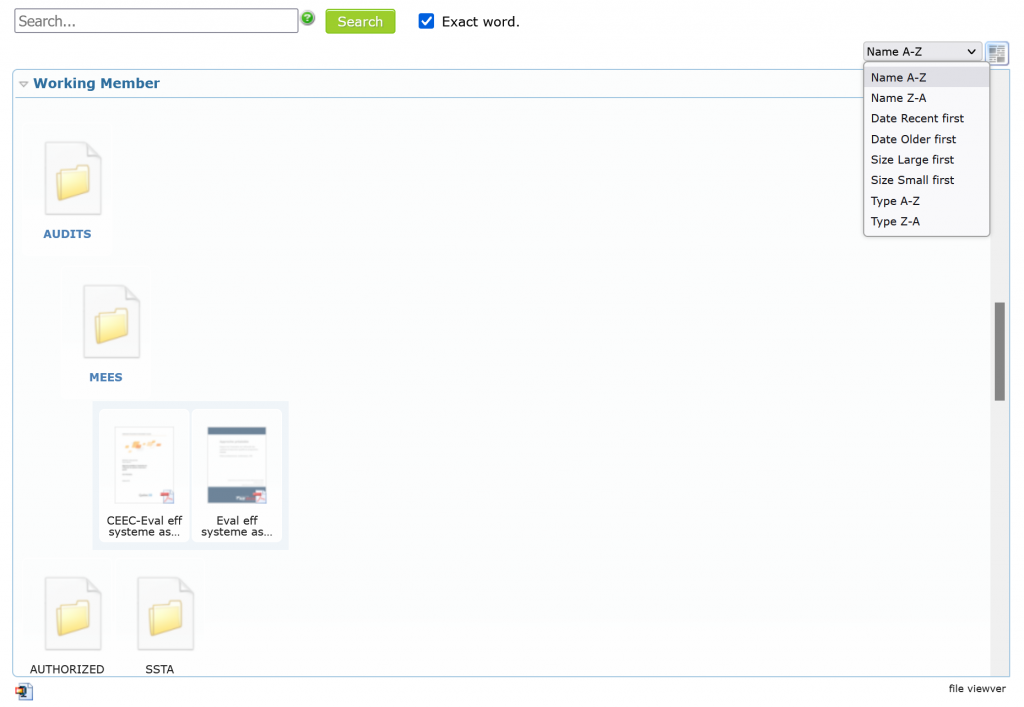
Files are generally displayed as shown above, as thumbnails, sometimes grouped or not. On the top right corner, just before the files displayed box, user can set the view order as follow:
- Name A-Z : Alphabetically ascending order
- Name Z-A : Alphabetically descending order
- Date recent first : Created date ascending order
- Date older first : Created date descending order
- Size large first : File size descending order
- Size small first : File size ascending order
- Type A-Z : File type alphabetically ascending order
- Type A-Z : File type alphabetically descending order
AirSupervision keeps cache of all generated file’s thumbnail for a quicker access. However, if the folder’s file thumbnails are generated for the first time, it might take time for the server to build images. The more files there are, longer will be the waiting time.
At the bottom, user can download a compressed ![]() ZIP file of selected items.
ZIP file of selected items.
While right clicking on an empty space, contextual menu will let the user paste an item or create a new folder.
Searching an item

Type searching term and hit “Search”. Unchecking “Exact word” option will perform a metaphone search.
Metaphone is a phonetic algorithm, published by Lawrence Philips in 1990, for indexing words by their pronunciation. It fundamentally improves on the Soundex algorithm by using information about variations and inconsistencies in spelling and pronunciation to produce a more accurate encoding, which does a better job of matching words and names which sound similar.
Learn a few tips and tricks to help you easily find a file on the system.
- Locate file with the name containing all words : this is the file
- Ask to locate file with the name containing at least one word : name OR this
- Ask to locate file with the name Not containing word : -this
- Set group of words between bracket : this is “the file”
- Specify the extension of the file you are searching : extension:jpg
- Specify the type of file you are searching (based on the extension and non exhaustive list): type:photo
- Do not bother with capitalization: THIS is The File is the same as search this is the file.
- Add the Minus sign (-) to negate your assert: -type:image will exclude image type files.
- De select the checkbox “Exact word” to perform a search by metaphone: John is like searching jon, joane, joone, zone.
