Published 9 January 2023, Updated 17 March 2024
This section is restricted to member having an operational low level power set by administrators or if the user’s level of power is greater or equal to the one defined in the member’s profile for modification (see profile settings).
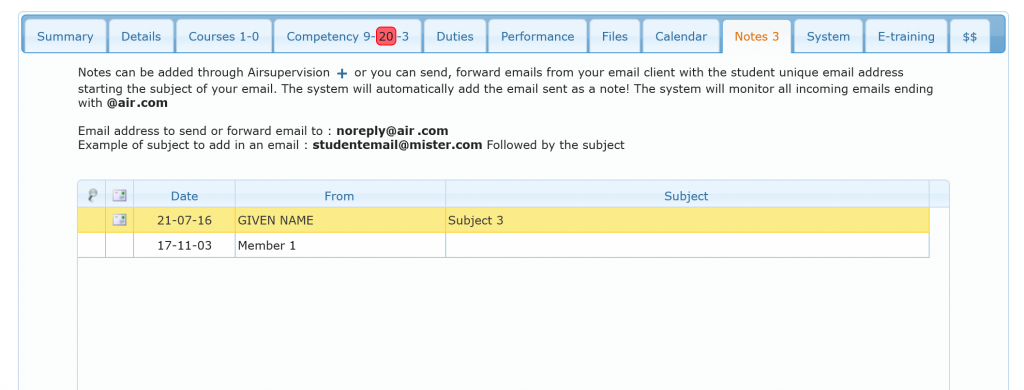
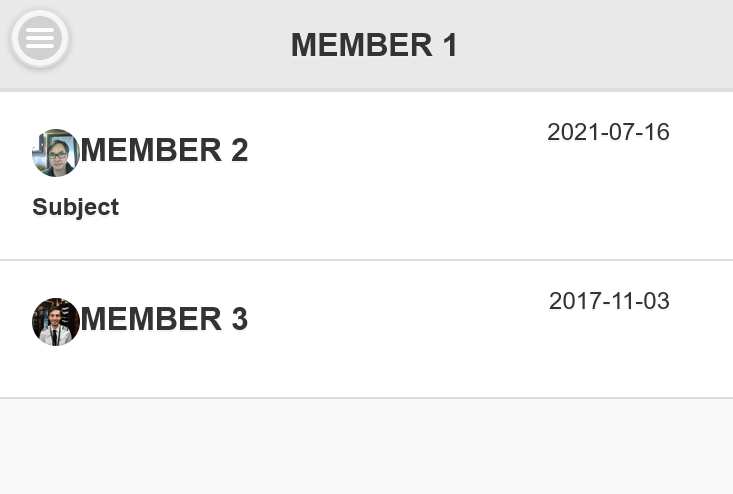
To maintain accuracy of member’s profile, organization should add notes to the file. Notes are archived text or message that let allowed member to view them depending on their level of power. Notes are totally hidden to member having a level of power less than operational low level defined by administrators so that confidentiality of the content is preserved.
Viewing a note
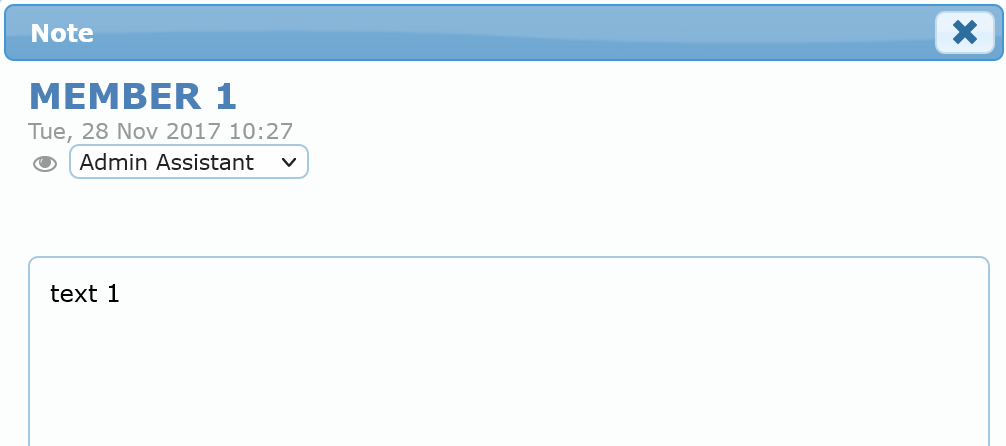
When viewing the note, with proper credentials set by administrators, a user can change the minimum level of power a member should have to view the notes after hitting the ![]() icon.
icon.
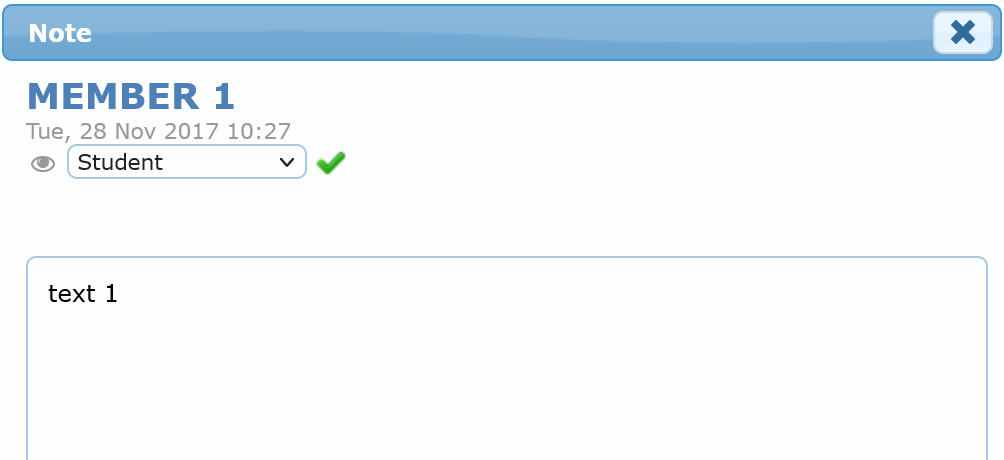
Adding a note
The principal way to add a note is to hit the plus icon located on the footer of the viewing grid.
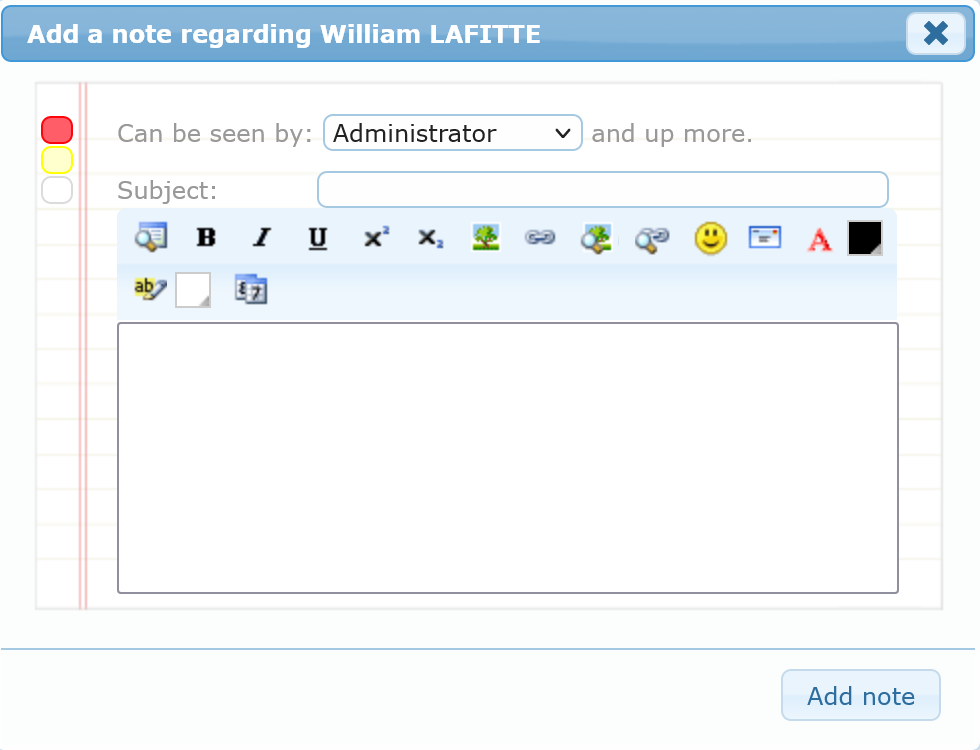
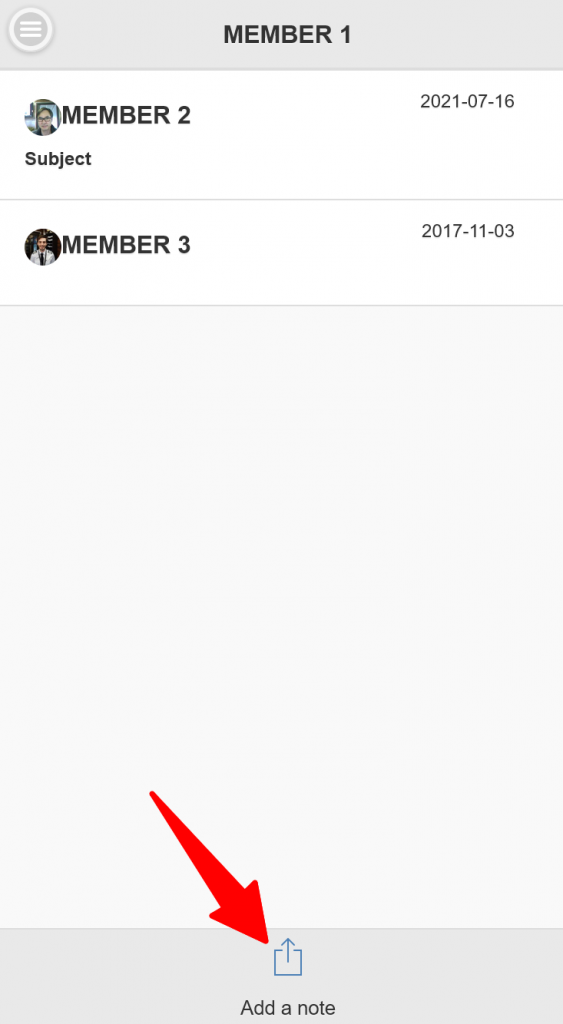
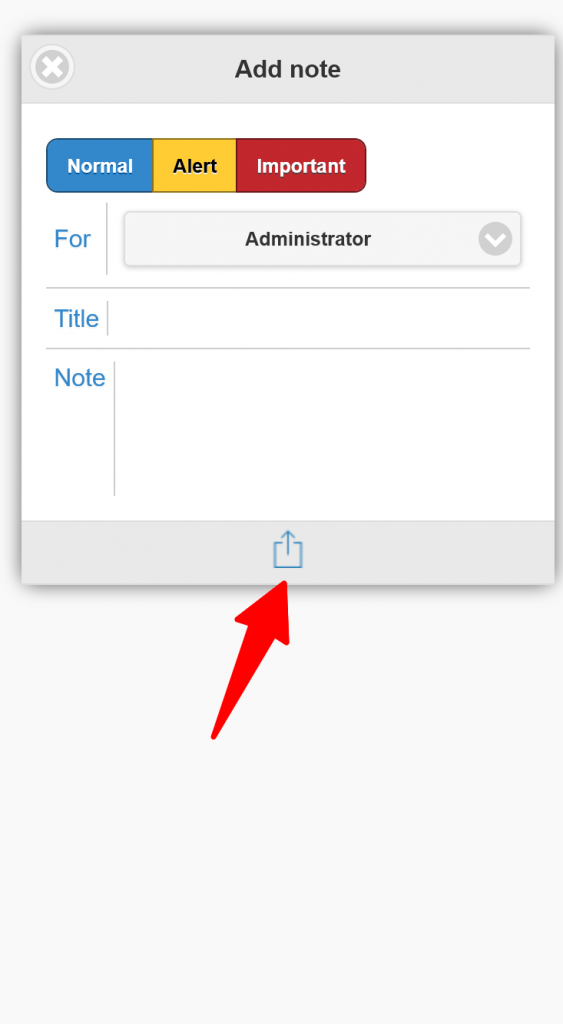
- Choose carefully the minimum level of power a member shall have to be able to view the note. Confidential content could be exposed !
- Write subject
- Select member to whom you which to send by email a copy of the note
- Type content
- Choose to set the note importance by selecting the color in the left. From red to white, red being the most important.
Also, if set by administrators, a user can add a note using an email client. The user can send a new message or forward any email to the email specified by the system. To correctly redirect the note to the right member, the subject of the email shall have the following schema:
member’s email address (space) subject
e.g name@name this is the subject
In within the next 2 minutes the note will be added to the member’s profile. It will be identified by ![]() icon.
icon.
Be aware that the minimum level required to view the message will be equal to the sender’s one at the time the email is sent. Keep in mind that the system will display the note to all members having a level of power higher or equal to the sender.
