Published 9 January 2023, Updated 30 October 2023
Displays all member’s profile details. Some fields can be modified by the member himself if set by the administrators.
If any member’s details have been changed, do not forget to save modifications by hitting the button Modify located at the bottom of the page. When modifying, because the whole authentication system of AirSupervision is based on unique member, the concatenation of the Lastname and Givenname, the licence number and primary email address shall be unique.

Section 1 – Personal details
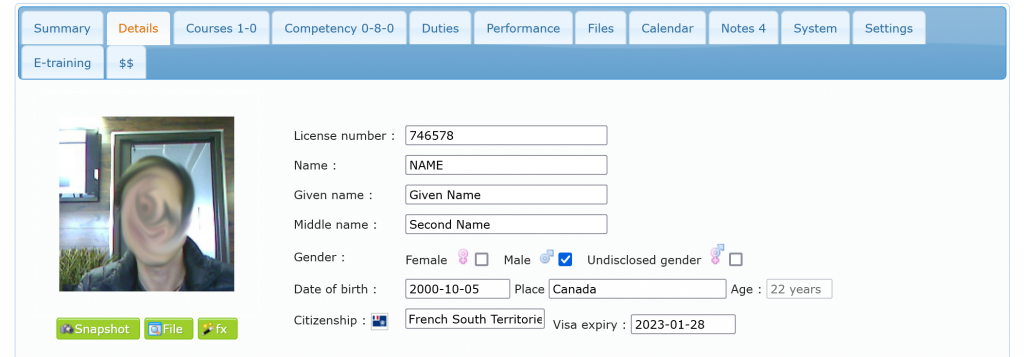
Clicking on ![]() Snapshot of
Snapshot of ![]() Fx will give you the ability to activate the camera in order to capture a new photo and apply filters.
Fx will give you the ability to activate the camera in order to capture a new photo and apply filters.
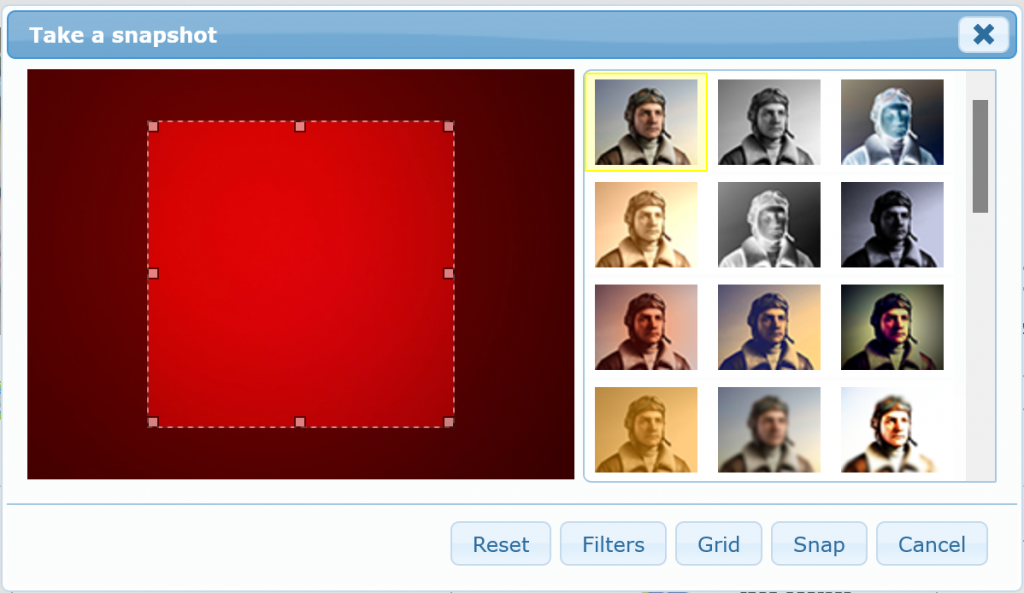
Section 2 – Contact

Cellular phone numbers will be used by AirSupervision system to send notification text messages if set by administrators.
Each member has a unique email used to login to the system. It is called the primary email. Even though the organization have set the ability to the member to modify his email address, it still has to be unique. If email is followed by ![]() icon, it means that AirSupervision has detected it might not be valid as messages bounced back to the server.
icon, it means that AirSupervision has detected it might not be valid as messages bounced back to the server.
Section 3 – Emergency
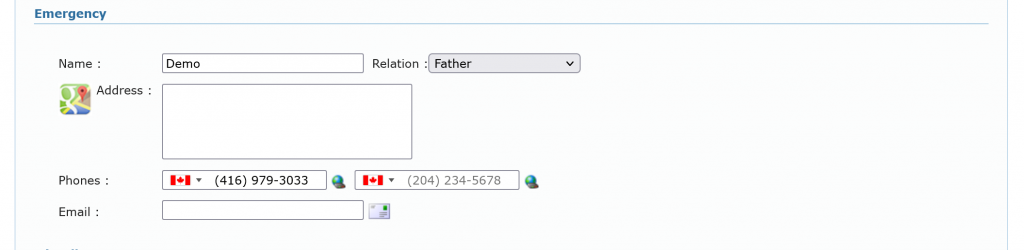
Because accident might happened during flight trainings, it is strongly recommended to register an emergency contact.
Section 4 – Miscellaneous
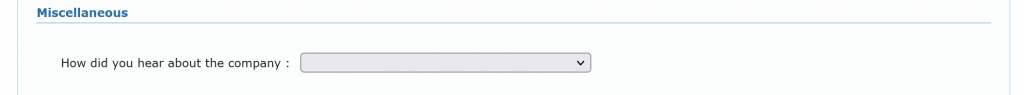
As defined by administrators.
Section 5 – Additional informations
Administrators can set and defined additional information fields that should help the organization to analyse statistics.
Section 6 – Complimentary email address manager (Restricted access)
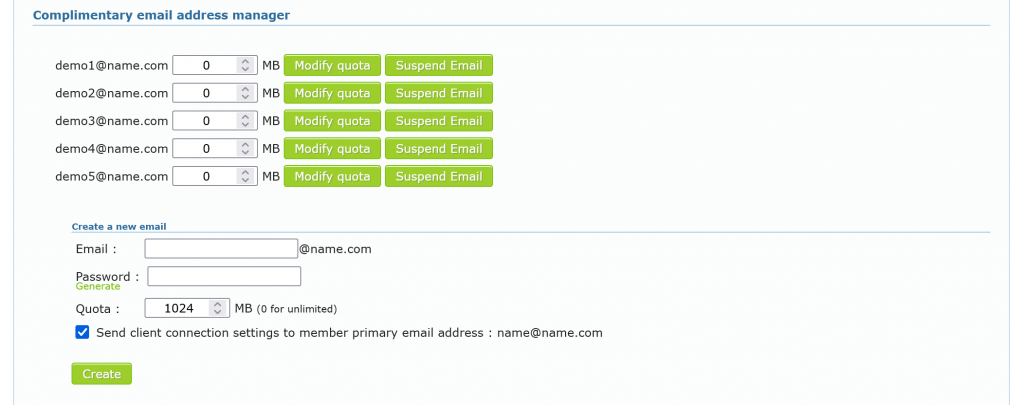
With special credentials set by administrators to members to access this section, user can create complementary emails to members. Usually an organization assigns emails to member staff and students. AirSupervision System allows to create and manage multiple emails per member’s.
To limit the size of email folders allocated by the organization email hosting provider, user can set Quota or Suspend an Email.
When creating a new complementary email, if “Send client connection settings to member primary email address” option is checked, AirSupervision will automatically send an email to the member with the temporary password and necessary information to access the organization webmail. From there, member can modify the password and retrieve setting information to configure an email client such as Thunderbird, Outlook, Iphone mail or other.
Section 7 – My complimentary email address
If the organization has link complimentary email addresses to you profile, means that you own these emails addresses and you can manage them by changing the associated password. This is the place to start if you do not remember your password or need to reset it as for security purpose.
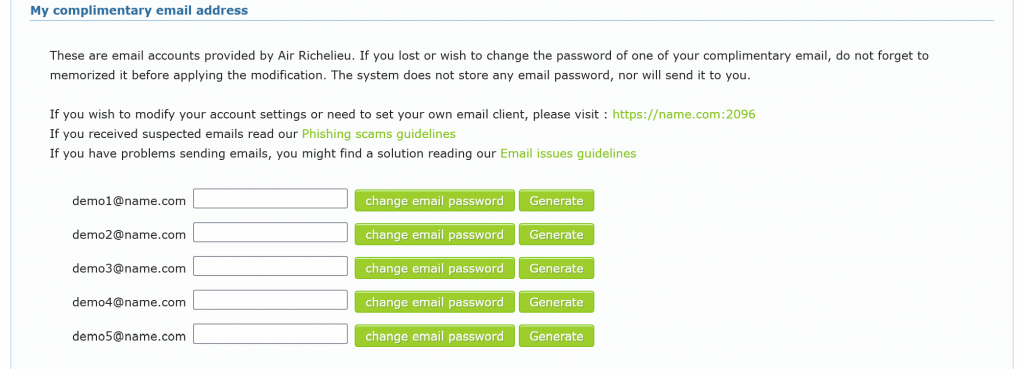
In the case you lost your password or wish to get a new one for security matters, you can change your email password in this section.
