Published 12 January 2023, Updated 14 January 2023
Connection menu displays all features related to connecting items such as accessing documents, connecting with other members, links to external sites.
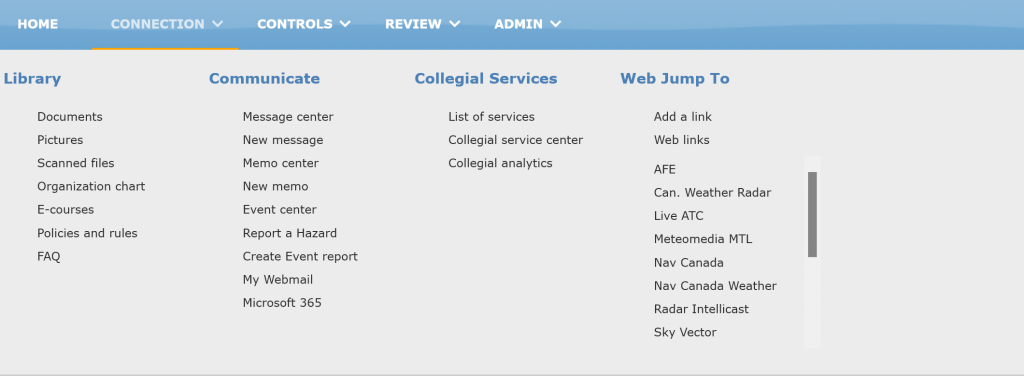
Sub-menu items are grouped by functionalities. Most of them are visible to logged users, some of them require proper credentials to be accessible, and others are Portal options activated by AirSupervision’s IT specifically for the organization.
| Items | Function | Cred- entials | Portal opts |
|---|---|---|---|
| Library | |||
| Documents | Displays uploaded documents made available to members | ||
| Pictures | Displays uploaded photosor media made available to members | ||
| Scanned files | Displays scanned files by the organization | X | X |
| Organization chart | Displays an organizational chart based on defined roles | ||
| E-courses | Display all E-courses. Online courses. | X | |
| Communicate | |||
| Message center | Internal messaging center | ||
| New message | Send a new message using the internal system messaging | ||
| Memo center | Short written report prepared specially for a person or group of people that contains information about a particular matter | ||
| New memo | Write a new memorandum | X | |
| Event center | Event report center manages safety reports, Quality assurance and SMS | ||
| Report a hazard | A hazard report is a formal written document that contains all possible hazards in a workplace, safety measures, and ways to counter the hazards whenever they happen. | ||
| Create an event report | Create and manage event reports | X | |
| My webmail | If set, direct link to external webmail using complementary emails settings | X | |
| Collegial services | |||
| List of services | Collegial services set of links or other services offers to admission process. | X | |
| Collegial service center | Collegial services center manages information and admission request | X | X |
| Collegial analytics | Provides stats and graphs | X | X |
| Web Jump To | |||
| Add a link | Add a link to the connection menu | X | |
| Web links | Display or manage web links library | ||
| List of links | Display list of links created using Add link | ||
