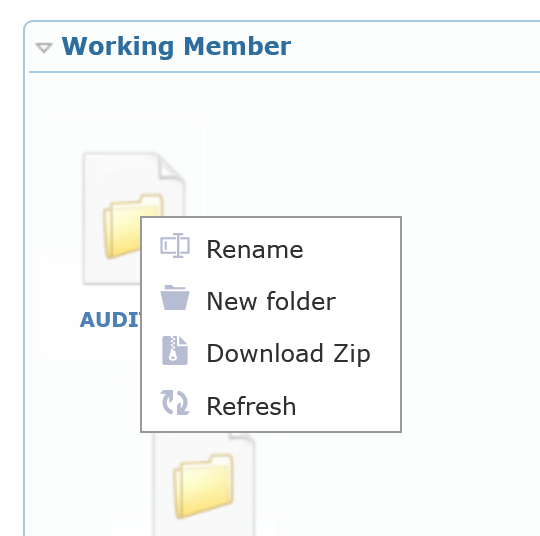Published 9 February 2023, Updated 10 February 2023
Desktop browser contextual right click menu in files manager. Most of items are visible to users, some of them require proper credentials to be accessible, and others are Portal options activated by AirSupervision’s IT specifically for the organization.| Title | Function | Cred- dentials | Portal opts |
|---|---|---|---|
| Download ZIP | Download the whole folder as a compressed ZIP file | ||
| Refresh | Refresh folder content | ||
| Rename | Rename the folder | X | |
| New folder | Create a new folder below the actual folder or at the root | X | |
To delete a whole folder, make sure it is empty. Otherwise, delete first all files within the folder.
The folder name
AirSupervision will automatically sanitize the filename, such as removing any special character, punctuation or accent by replacing or escaping them.
Naming a folder
User can rename a folder by slowly clicking twice on the folder name. If the naming or renaming folder already exists, the system will generate an error and set the name as “New folder”.