Published 10 February 2023, Updated 10 February 2023
This view list members for users with proper credentials set by administrators.
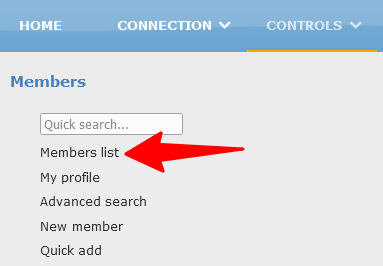
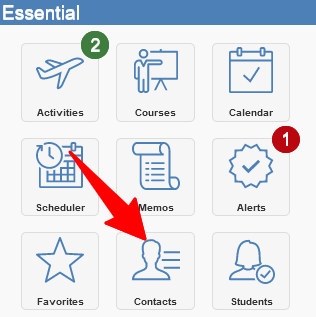
Using the desktop browser
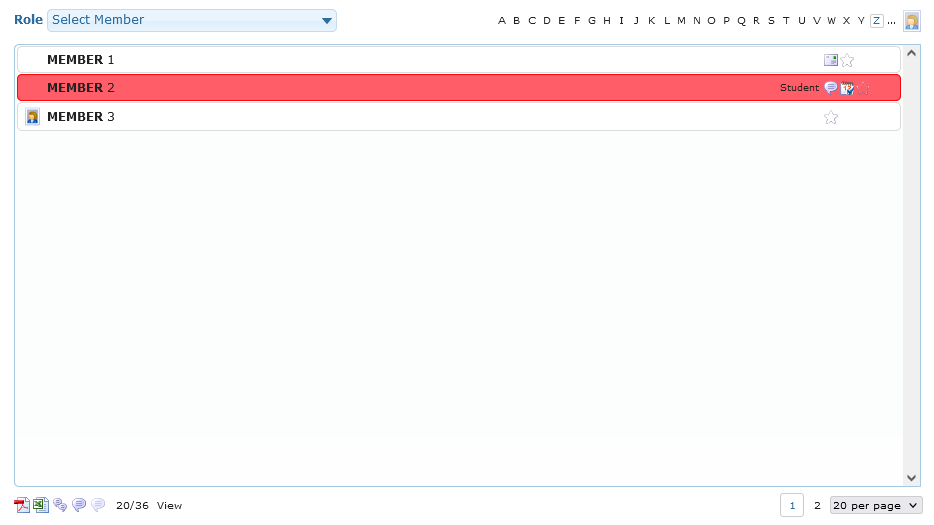
User can choose different ![]()
![]()
![]() type of view, listing by letters only or select by groups, roles.
type of view, listing by letters only or select by groups, roles.
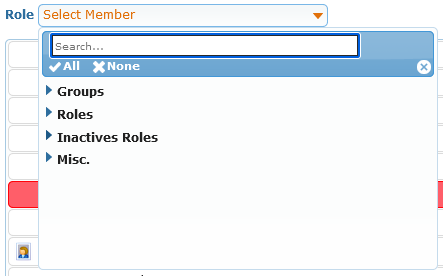
At the bottom is displayed a set of buttons detailed as follow:
Most of items are visible to authorized users, some of them require proper credentials to be accessible, and others are Portal options activated by AirSupervision’s IT specifically for the organization.| Items | Function | Cred- dentials | Portal opts |
|---|---|---|---|
| Print member’s list as PDF file. Only the displayed page will be printed. | |||
| Print member’s list as Microsoft EXCEL file. Only the displayed page will be printed. | |||
| Send a cellular text message to all listed members. Only those who have a registered cellular number. Only the displayed page will be used. | X | X | |
| Send a message using the internal messaging system. Only the displayed page will be used. | X | ||
| Send a message using the internal messaging system. Members will be added as invisible (bcc). Only the displayed page will be used. |
Printing or exporting
Printing as a PDF file, will let the user select fields, page format and orientation, while exporting as an excel type file, the user can select fields and other CSV options.


A Comma Separated Values (CSV) file is a plain text file that stores data by delimiting data entries with commas. CSV files are often used when data needs to be compatible with many different programs. CSVs can be opened in text editors, spreadsheet programs like Excel, or other specialized applications.
Using a mobile device
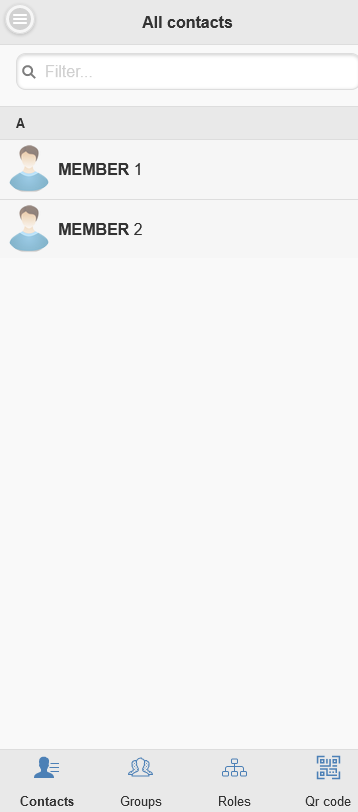
Users will have the choice to list all members, alphabetically (default view), by groups, by roles or using the Qr code identification feature.
