Published 15 February 2023, Updated 16 February 2023
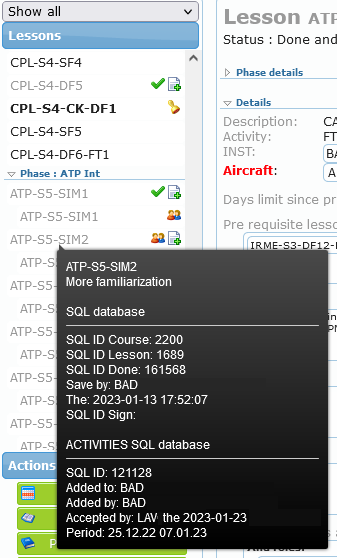
This view list all the course’s lessons grouped by phase. Around each short code, icons define the lesson status as follow:
 The lesson is linked to the previous lesson. It is a leg of the whole flight
The lesson is linked to the previous lesson. It is a leg of the whole flight- The lesson has never been completed. Just click on it to start filling for the first time.
- The lesson has been completed
 The lesson is mandatory to be passed to continue
The lesson is mandatory to be passed to continue The lesson is credited
The lesson is credited Passed at least once or
Passed at least once or  never passed
never passed Click to repeat the lesson
Click to repeat the lesson The lesson is completed as a co-pilot
The lesson is completed as a co-pilot
To filter the list, the dropdown menu on the top will let the user choose between:
Selected lesson, in yellow, will always been displayed, even though it does not comply with the selected criteria.
- Show all lessons
- Todo: Displays all lessons that have never been completed
- To sign: Displays lessons that have missing signatures
- Mandatory: Displays mandatory lessons.
- Credited: Displays lessons that have been set as credited. These lessons can be added or repeated as they are considered as completed and passed.
- With legs: Displays lessons that have legs recorded. This option is useful to list all cross-country flights, if correctly recorded by the members.
- Displays all repeatable lessons
- Max repeat overpassed: displays all lessons that have reached the number of repeated lessons set by course’s designers.
- Done as a co-pilot: Displays all lessons that have been recorded as the student was a co-pilot.
- Passed: List all passed lessons
- Failed: List all failed lessons
- Type of lesson
- Flight dual: Displays all Flight lessons that required to a PIC, or instructor, and a student
- FTD dual: Displays all Flight Training Device lessons that required to a PIC, or instructor, and a student
- Ground course: Displays all ground lessons. Do not required any flight or FTD resources.
- Flight solo: Displays all solo flight. The student is acting as a pilot in command.
- FTD crew Training: Display all lessons that required a co-pilot.
Hovering an item, depending on the user’s credentials set by administrators, the portal will display information as follow:
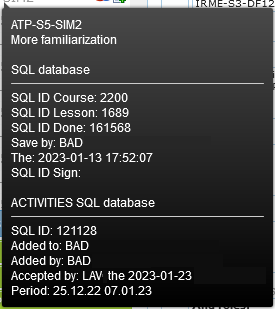
The short code of the lesson
The lesson’s description
Date and member that have saved the lesson
Date and member that have request this lesson to be added in his activities sheet (accounting).
Date, member (accountant) and period reference the request activity has been accepted
Any SQL ID to refers to when contacting AirSupervision IT
