Published 6 January 2023, Updated 11 February 2023
All members can view their own profile, but modification need credentials set by administrators. However, some personal data could be modifiable by the member himself if set by administrators.
Administrators can also set specific credentials to allow some users to display or manage member’s profile details.
To access own profile details:
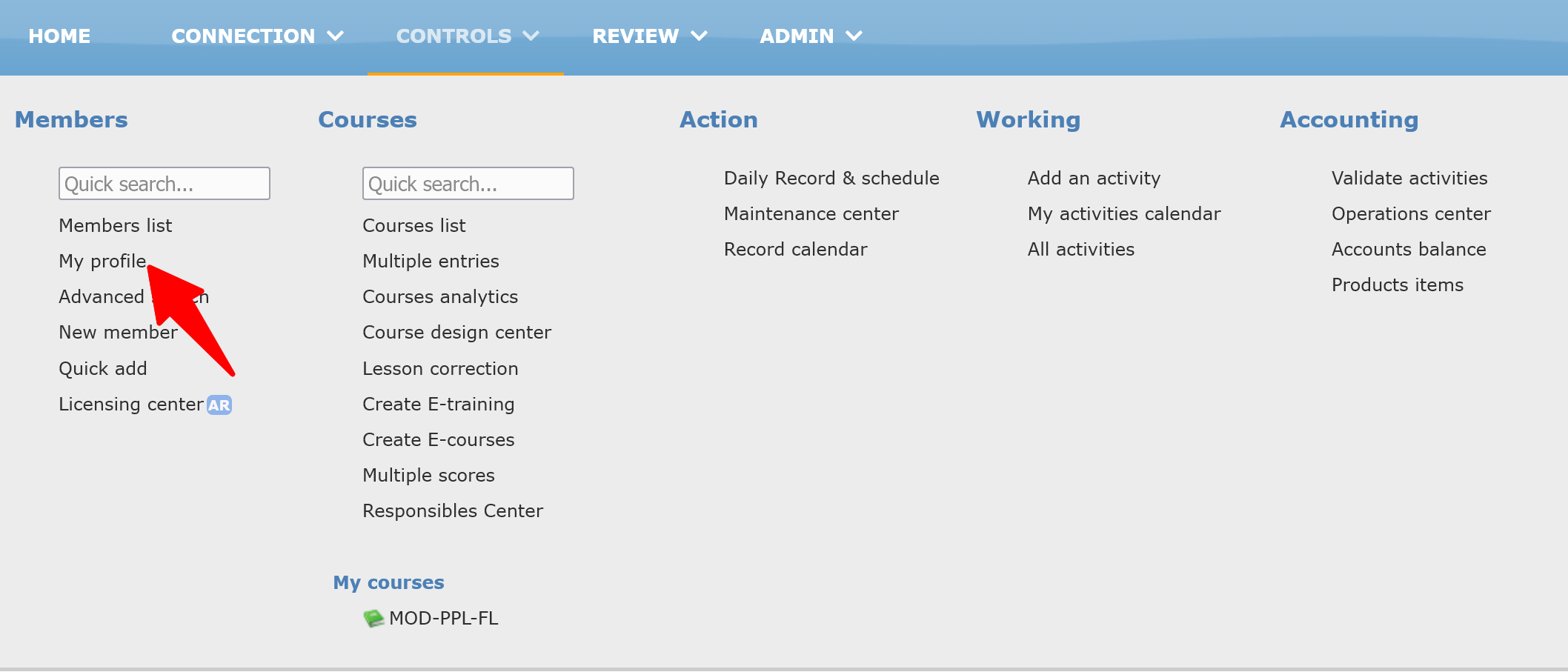
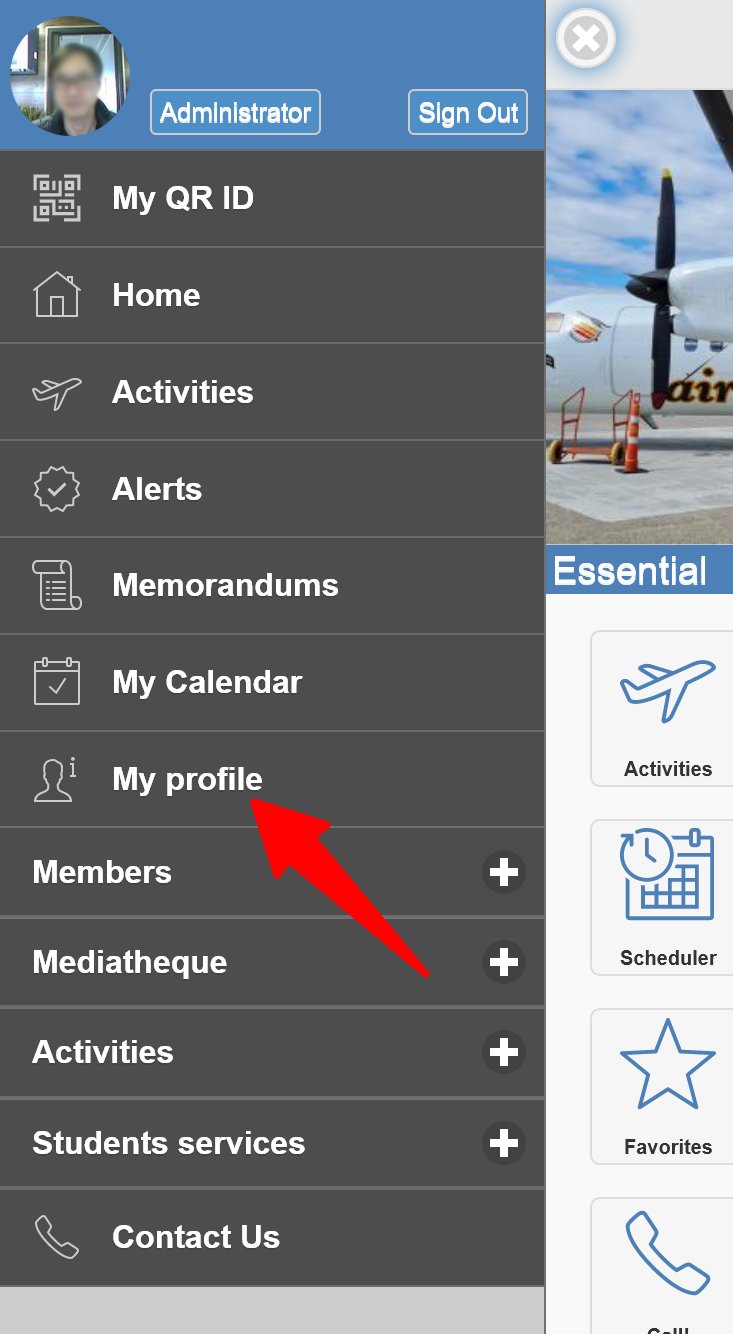
Or another member’s profile where ever you click on their name or tooltip card:
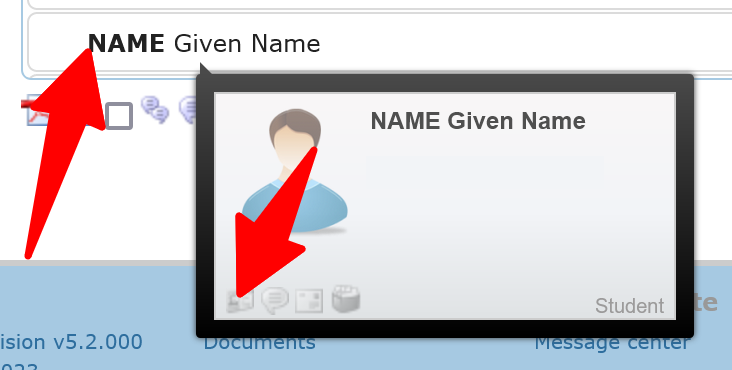
Details items
Sub-menu items are grouped by functionalities. Most of them are visible to logged users, some of them require proper credentials to be accessible, and others are Portal options activated by AirSupervision’s IT specifically for the organization.
Details items are grouped by category as below.
Desktop browser
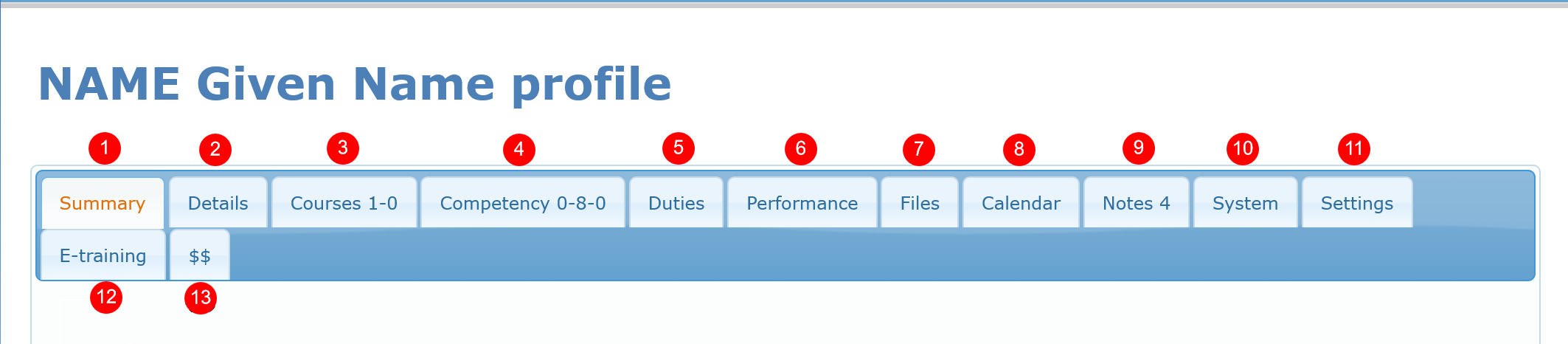
| # | Items | Function | Cred- dentials | Portal opts |
|---|---|---|---|---|
| 1 | Summary | Displays principal information such as name and alerts | ||
| 2 | Details | Aggregates profile details such as address and sensitive information. | ||
| 3 | Courses | Shows list of courses | ||
| 4 | Compe- tency | Manages member’s competencies | ||
| 5 | Duties | Displays specific assigned duties and tasks | ||
| 6 | Perfor- mance | Displays member’s activities and data analysis | X | |
| 7 | Files | Concerns all member’s uploaded files and related documents | ||
| 8 | Calendar | Displays member’s activities | ||
| 9 | Notes | Displays notes added by users | X | |
| 10 | System | Administators settings | X | |
| 11 | Settings | Only member settings | ||
| 12 | E-training | E-training list | X | |
| 13 | $$ | Displays member’s money account | X | X |
Mobile browser
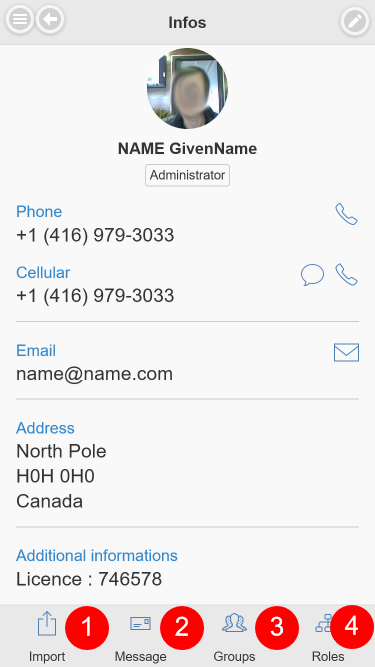
- Import in your mobile contact list the member’s vCard file.
- Send a Message to the member using the internal messaging system
- Search by group name
- Search by role
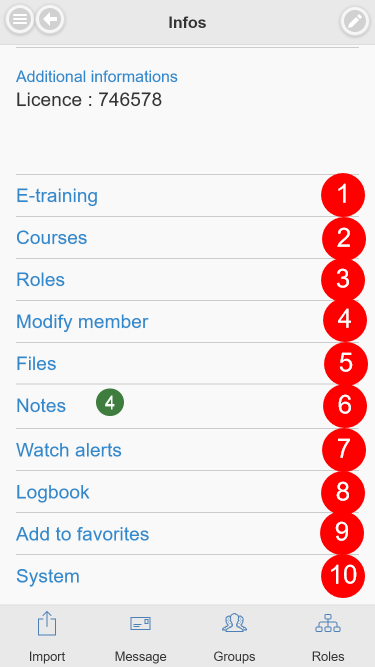
| # | Items | Function | Cred- dentials | Portal opts |
|---|---|---|---|---|
| 1 | E-training | E-training list | X | |
| 2 | Courses | Shows list of courses | ||
| 3 | Roles | Displays member’s roles in the organization as defined in the organizational chart | ||
| 4 | Modify Member | With proper credentials set by an administrator, user can modify the member’s profile | ||
| 5 | Files | Concerns all member’s uploaded files and related documents | ||
| 6 | Notes | Displays notes added by users | X | |
| 7 | Watch alerts | View and manages member’s competencies | ||
| 8 | Logbook | Aggregates all flight activities registered in the Flight record. | ||
| 9 | Add to favorites | Add a direct access link to the member profile in his favorite list of members | ||
| 10 | System | Administators settings | X |
Adding a new member
With proper credential, user can add a new member in the system’s database.
