Published 8 February 2023, Updated 11 February 2023
AirSupervision has been designed so that nobody can freely add a member into the system database without proper credentials set by administrators, “Manage members profile and upload files”.
When creating a new member, user shall consider uniqueness of the identification process. Because the whole authentication system of AirSupervision is based on unique member, the concatenation of the lastname and given name, the licence number and primary email address have to be unique.
There are several places where user can add a new member.
Main menu “Quick add”
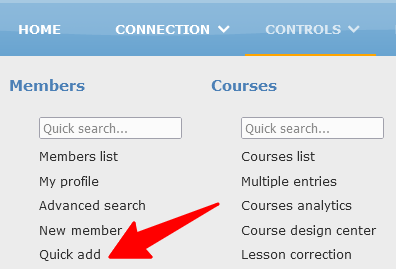
This si the quickest way to add a new member. Complete details can be registered later. Useful to add a member without leaving the actual viewed page.
A new dialog box will open with 2 options as follow
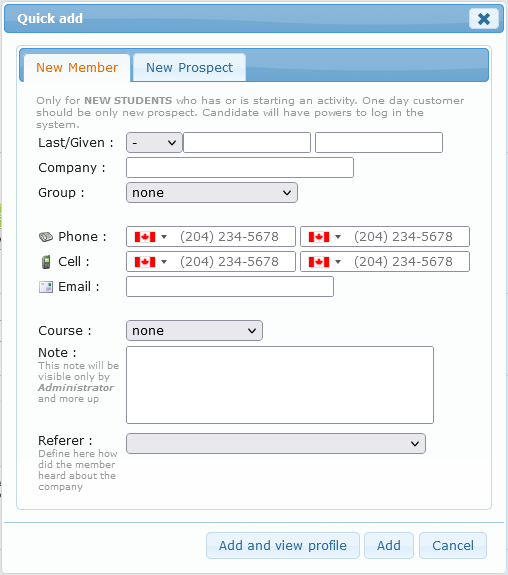
- Add a New Member. Will give the default level of power set in the portal settings.
- Add a New Prospect. Will set it as anonymous. This can be useful to only add contacts without willing to give them access to the system. Contacts could be shared with members. If set by administrators, an email could be sent to a responsible for each registration. This option can be useful to launch any marketing process.
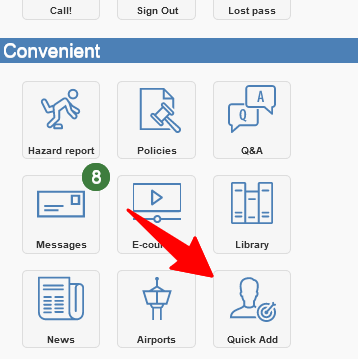
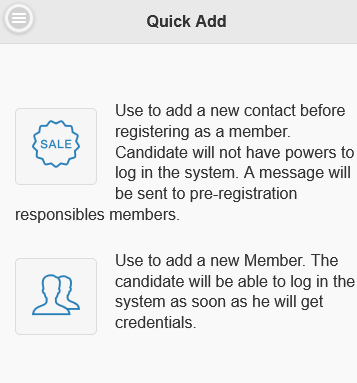
Main menu “New member”
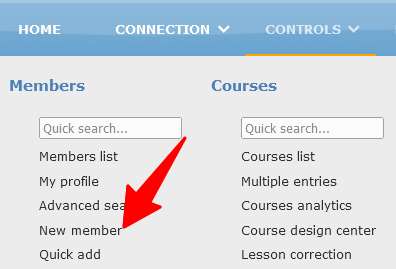
This is the complete way to add a member. More details can be added to the new member profile before hitting the ![]() button.
button.
From a member’s profile page
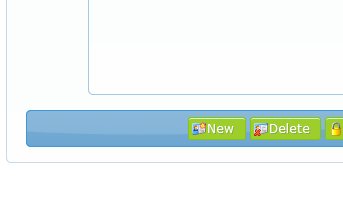
In each member’s profile page, at the top bottom of the summary tab, hitting the ![]() button will open the “new member” page.
button will open the “new member” page.
Using the “Collegial service center”
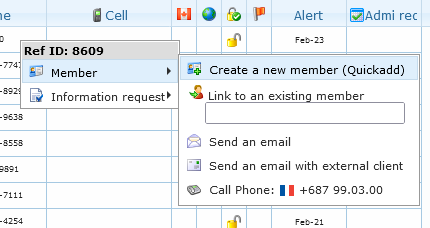
This is only available if activated in the portal options. The contextual menu of rows, of information or admission requests, will let the user “Create a new member” using the “Quick Add” feature. Some informations will be automatically transcribed in the dialog box such as name, address, email, phone or cellular numbers. The transferred email will be set as the primary email of the new member.
Using the mobile device browser
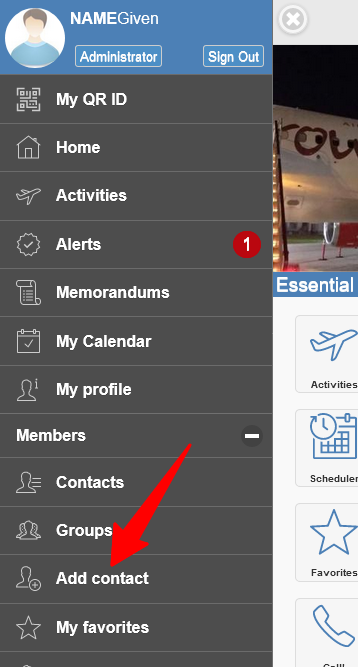
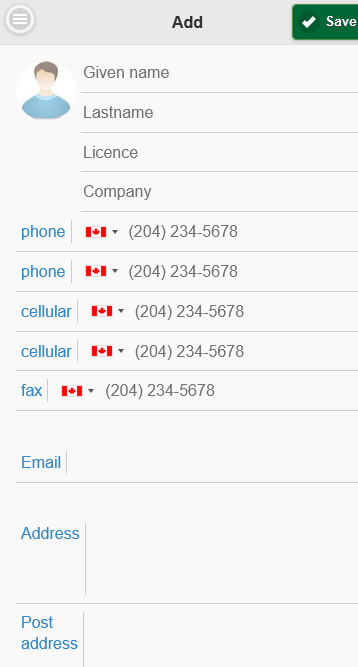
While using a mobile device browser, user will be able to add less details as the desktop version.
