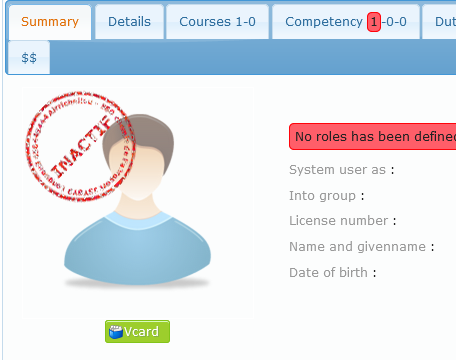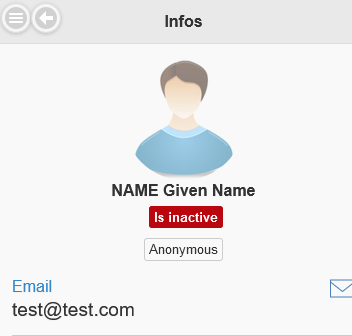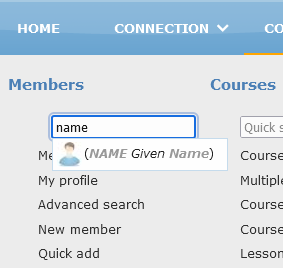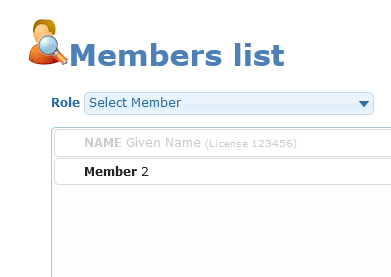Published 9 February 2023, Updated 9 February 2023
To disable a member of any activities, the user, with proper needs to display the summary tab of the member’s profile page. Also this features is only accessible to users with the proper credential “Manage members profile and upload files” set by administrators.
The system provides two options as follow:
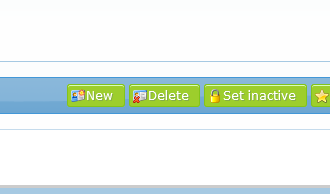
 Set inactive button will set the member as inactive. Provided, the latter will not be able to login to the system and no activities will be related to. To reverse the action, simply hit on the
Set inactive button will set the member as inactive. Provided, the latter will not be able to login to the system and no activities will be related to. To reverse the action, simply hit on the  Set active button
Set active button Delete button will completely remove the member of the database. However, if any activities have been linked to the member, the system will set as inactive.
Delete button will completely remove the member of the database. However, if any activities have been linked to the member, the system will set as inactive.
If set as inactive, the member shall be displayed as follow: