Published 8 February 2023, Updated 9 February 2023
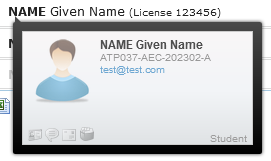
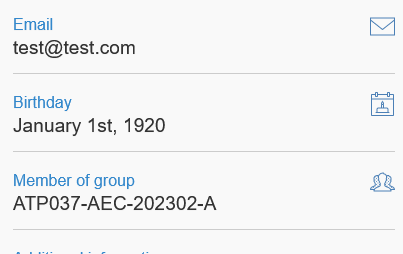
All members can be attached to a group. Grouping members is one of the system’s features that should help users to quickly search or link an action to a group of individuals. Organization and users shall understand that naming a group is important to efficiently run operations.
e.g. One of the main advantage of this function is to regroup students by cohort (a group of people with a shared characteristic) in order to set classes schedule. The organization should defined group characteristics and labelled the group accordingly.
AirSupervision system can attach member to only one group. So, to set distinct sub characteristics within a group, the organization shall rethink the structure and should use roles or competencies instead.
Groups label appear whereas the users have credentials to view such details. However, managing groups need the credentials to “manage groups”.
Managing groups
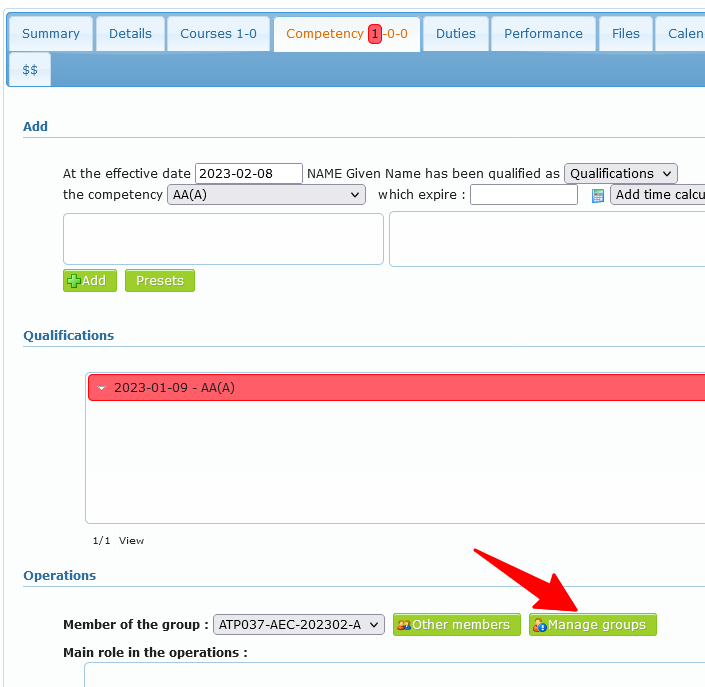
If proper credential is set for the user, in each member’s profile competencies tab, it is possible to manage list of groups.
Or,
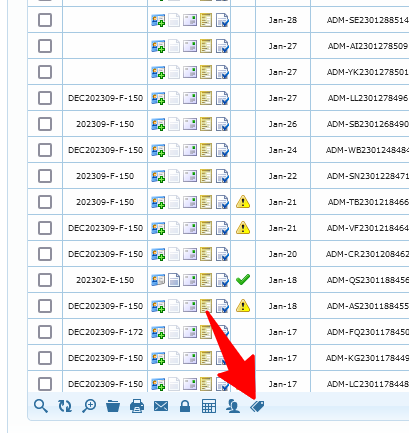
if the portal option is activated and proper settings are set by administrators for the user, using the admission tab of the “Collegial service center” will display the group manager button in the grid footer.
Or,
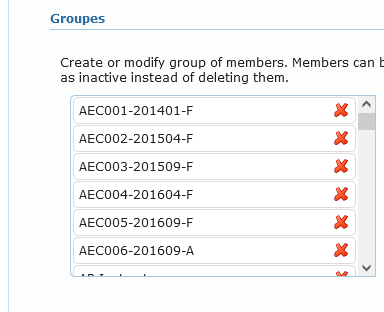
if the user is an administrator in the admin>settings>general settings menu, the tab “users” will provide the ability to manage groups.
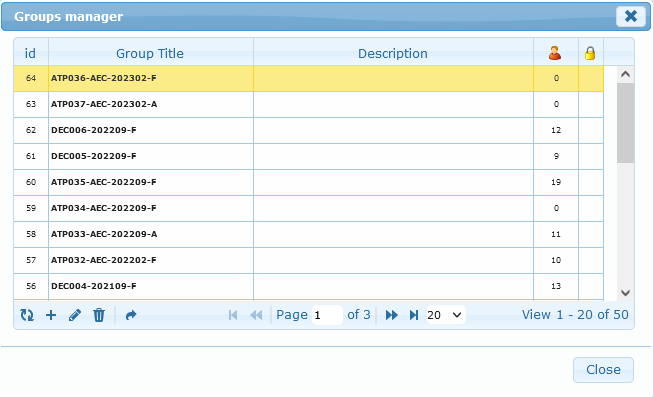
Groups are listed to show the last created one first. System will also displayed number of assigned attached to students. Deleting a group, that has members attached to, will only set it as inactive. To force deletion, the user has to first remove the group in student’s profile individually or using the advanced search additional tool box.
