Published 14 September 2023, Updated 14 September 2023
While using the Flight Record center, Airsupervision portal provides a Dashboard with an overview of activities and schedules statistics.
Access to dashboard is only granted to member having the valid roles and competencies to manage the flight record activities but also member that have the credential to only view the flight record center. Option is set by administrators.
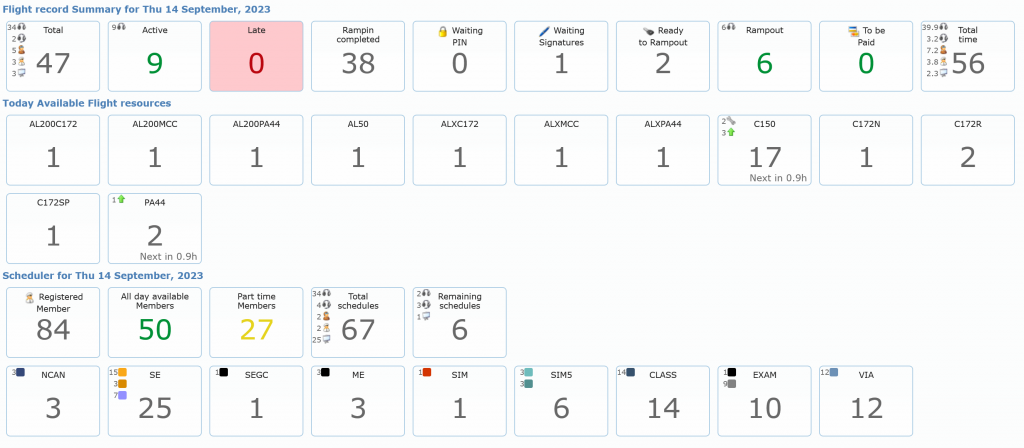
The displayed items are explained as follow:
| Items | Function | additional |
|---|---|---|
| Flight record Summary | ||
| Total | Total of all activities registered in the flight record table | Grouped by activities |
| Active | Total of activities that are not completed | Grouped by activities |
| Late | Late activities. Overdue activities are the ones that have not been rampin yet and have exceeded the estimated time arrival (ETA). | |
| Rampin completed | All completed activities marked with a green check | |
| Waiting PIN | Activities waiting by supervisor as set by administrators | |
| Ready to rampout | Activities ready to be rampout | |
| Rampout | Activities rampout | Grouped by activities |
| To be paid | Activities witjout any paid informations | |
| Total time | Total time duration. | Grouped by activities |
| Today Available Flight resources | ||
| All flight only resources actual availability | Detailed as for each type of flight resources | Grounded Rampout Time of the first next return resourced Late resources |
| Scheduler | ||
| Registered member | All member column displayed in the scheduler center | |
| All day available Members | All day available members do not have any schedules set for the whole day. | |
| Part time menbers | Part time members have set themselves as “unavailable” or “other” for a total duration of more than 4 hours. | |
| Total schedules | Excluding “unavailable” and “other” type of schedules | Grouped by activities |
| Remaining schedules | Remaining schedules are schedules that are not of the type “unavailable”, not transfered to flight record and start time is after the actual time | Grouped by activities |
| All resources by category | Grouped by color display in scheduler header. | |
