Published 1 February 2023, Updated 2 February 2023
While writing single line in text input is straight forward, AirSupervision features options for text writing in a larger text area input. The text area represents a multi-line plain-text editing control, useful when the system needs to allow users to enter a sizeable amount of free-form text, for example a comment on a review or feedback form.
When available, the system offers the ability to add BBCode or dynamic fields to extend input functions. Easily recognizable by an added menu on top of the text area.
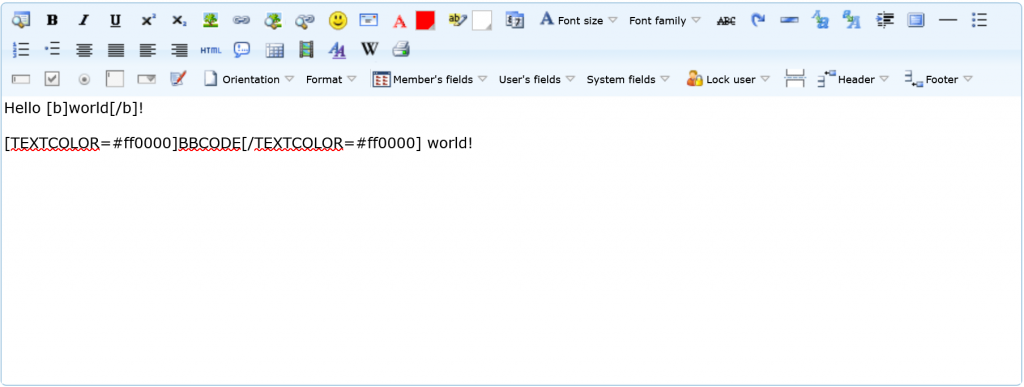
Using the menu in edit mode, the user can ![]() zoom in or zoom out the displayed text,
zoom in or zoom out the displayed text, ![]() search Wikipedia for the selected text or
search Wikipedia for the selected text or ![]() preview in a new window the text before saving. Previews will be output by the system as a PDF file format. The user’s browser, depending on its settings, might request to authorize the download.
preview in a new window the text before saving. Previews will be output by the system as a PDF file format. The user’s browser, depending on its settings, might request to authorize the download.
Whether to enhanced text using BBCode or add dynamic text, menu can be short, extended or have PDF printing options. Access to each of them will depend on the credentials set by administrators.
While short and extended menus are generally used for all text area, PDF features is only available in the case of a creation of a specific dynamic documents design by user and generated by the system. These documents could be found available in member’s files.
